My secondary display is the TV in my living room. From the couch the mouse cursor always seemed too small, and also the Explorer Window was hard to read.
As I use my computer for home-cinema, I started to code DCS to increase the size of the cursor and the Windows Explorer window for easier browsing and movie selection.
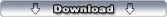 [2]
[2]DCS dynamically selects the cursor set and size, depending on the display the mouse cursor is on.
The amount of displays to customize is automatically adjusted (minimum 2).
Possible cursor sizes to select are 32px, 48px, 64px, 96px and 128px.
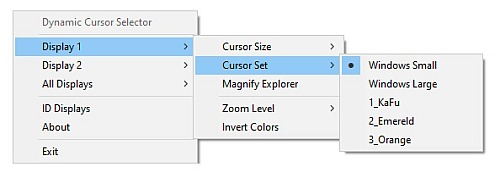 [1]
[1]In DCS you can select from two default Windows cursor sets, and it comes with three more custom sets to choose from.
Additionally, you have the option to magnify the Windows Explorer window, depending on the display the cursor is on.
The DCS settings can be accessed through the DCS tray icon.
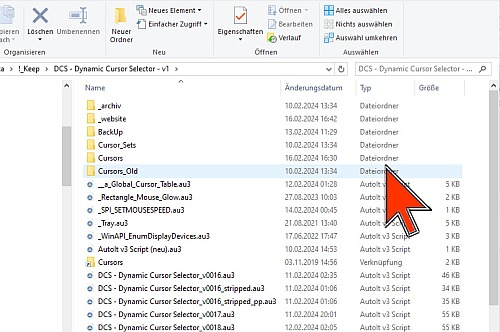 [3]
[3]You can add your own cursor set, take a look at the instructions in the “Cursors” sub-directory. If you have nice sets, please feel free to share them with me and I’ll add them to the next release.
If you find any bugs or limitations, please let me know.
 [4]
[4]
It works fine at least on the 64bit Win10 machines I tested it on.

License
This program is freeware under a Creative Commons License “by-nc-nd 3.0”, and this means your are allowed to share, copy and redistribute the material in any medium or format under the following conditions:
For distribution, you must make clear to others the license terms of this work. Any of the above conditions can be waived if you get permission from the copyright holder. Nothing in this license impairs or restricts the author’s moral rights.
For any form of distribution of this software a link back to the authors website at https://funk.eu [8] is required.
Disclaimer
This program is distributed in the hope that it will be useful, but
WITHOUT ANY WARRANTY
The Author of this Software expressly disclaims any warranty for the SOFTWARE PRODUCT. The SOFTWARE PRODUCT and any related documentation is provided “as is” without warranty of any kind, either express or implied, including, without limitation, the implied warranties or merchantability, fitness for a particular purpose, or non-infringement. The entire risk arising out of use or performance of the SOFTWARE PRODUCT remains with you.
NO LIABILITY FOR DAMAGES
In no event shall the author of this Software be liable for any damages whatsoever (including, without limitation, damages for loss of business profits, business interruption, loss of business information, or any other pecuniary loss) arising out of the use of or inability to use this product, even if the Author of this Software has been advised of the possibility of such damages. Because some states/jurisdictions do not allow the exclusion or limitation of liability for consequential or incidental damages, the above limitation may not apply to you. I such cases, you must not use this free software.