HMW is a free program to hide away the Windows on your desktop. With HMW you can set any program Window as hidden, while the program itself will run silently in the background. Additionally all the Hotkeys used can be customized to your needs.
- With HMW you can improve your “Visual Privacy”. No-one looking at your desktop will see instantly what programs you’re running anymore.
- You can hide away programs which have long processing runs, cluttering your desktop and impairing the overall usability.
- HMW is fully portable, the settings are stored in a “hmw.ini” file created in the program’s directory.
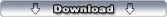
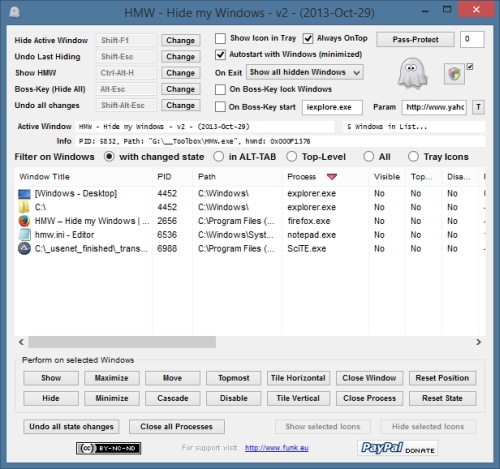
If you find any bugs or limitations please let me know.

License
This program is freeware under a Creative Commons License “by-nc-sa 3.0”, and this means, you are free to share, to copy, distribute and transmit the work, to remix and to adapt the work under the following conditions:
For any reuse or distribution, you must make clear to others the license terms of this work. Any of the above conditions can be waived if you get permission from the copyright holder. Nothing in this license impairs or restricts the author’s moral rights.

For any form of distribution of this software a link back
to the authors website at http://www.funk.eu is required.
Disclaimer
This program is distributed in the hope that it will be useful, but
WITHOUT ANY WARRANTY
The Author of this Software expressly disclaims any warranty for the SOFTWARE PRODUCT. The SOFTWARE PRODUCT and any related documentation is provided “as is” without warranty of any kind, either express or implied, including, without limitation, the implied warranties or merchantability, fitness for a particular purpose, or non-infringement. The entire risk arising out of use or performance of the SOFTWARE PRODUCT remains with you.
NO LIABILITY FOR DAMAGES
In no event shall the author of this Software be liable for any damages whatsoever (including, without limitation, damages for loss of business profits, business interruption, loss of business information, or any other pecuniary loss) arising out of the use of or inability to use this product, even if the Author of this Software has been advised of the possibility of such damages. Because some states/jurisdictions do not allow the exclusion or limitation of liability for consequential or incidental damages, the above limitation may not apply to you.
It works fine at least on the Win10 machine I tested it on.
Thanks to all these great guys from the forum, providing excellent UDFs or snippets of code I use in HMW:
Ascend4nt, Prog@ndy, UEZ, Yashied, Tuape & wraithdu.
Used AutoIt Versions
- AU 3.3.6.1 up to HMW 1.4
- AU 3.3.8.0 up to HMW 1.5
- AU 3.3.8.1 from HMW 2.0
- AU 3.3.14.5 from HMW v3
- AU 3.3.16.1 from HMW v4




 (19 votes, average: 3.79 out of 5)
(19 votes, average: 3.79 out of 5)





Hi KaFu,
Thank you so much for creating this! Like anon, I’m too am using it for EA Games.
Not sure if this is helpful to know, but I just Reanalyzed HMW.exe (downloaded from your website) at VirusTotal.com and it scored very well, only 1 flag out of 72… definitely a false positive.
Also, when I open the .exe in Win11, I receive this warning “Microsoft Defender SmartScreen prevented an unrecognized app from starting. Running this app might put your PC at risk. App: HMW.exe Publisher: Unknown publisher”.
Perhaps you know of some way to get HMW to avoid these flags? Otherwise, thank you for your contribution! Keep up the excellent work.
-SkizzoBizzo
Hi SkizzoBizzo, glad you like HMW :), was and is always a handy helper. Had that topic with Microsoft once already, I will see if they remove the false flag again.
Best Regards, Karsten
This guy (below):
”
anon
March 16, 2025
Must have program for EA Games, allow me to never see their dumb launcher everytime I launch or quit a game (Even when using Steam)
Love you
”
…is absolutely right, i found ur site because someone recommened me ur prog 2 hide ze chickenshit-horseshit-bullshit Origin ‘launcher’. (Which 4 a long time also being spyware that required virtual machine or better yet separate PC).
EA is a blight and must be killed, there should be a law in every country to not allow it to function until they make everything customer-Friendly, user experience-Amazing
which is ur prog is DOING!
So, thank you!!!
Only suggestion 4 now:
please, please, please change ur icons 2 something pleasurable, if u can’t draw- just ask AI to draw it 4 u- and make it look nice on default dark theme mode.
I’m pretty sick of the boring monitor-ghost-cubes icons & i don’t want to Process Hack-inject my own icon.
Just make it artistically creative okay? & don’t use a goddamn aweful (2013 Microsoft and evey other company) FLAT style, okay?
Posting this @ 18Dec2025
Hi mikE, the reason it looks so 2013 is that main parts of the code have been created in 2011 :). It’s open source, so you could recompile it with a new icon as you wish, I’m quite happy with Mr. Ghosty.
Must have program for EA Games, allow me to never see their dumb launcher everytime I launch or quit a game (Even when using Steam)
Love you
Hi,
HMW listed on jetelecharge.com 😉
Regards,
Merci bien!
Can I ask when v4 will be released?
Hi,
glad you like HMW :). What’s the reason you’re looking for v4? Are there any bugs I should fix?
Best Regards
Karsten
Great program, thanks for your work on this! Is there any way to have HMW remember which windows to hide after a reboot?
Glad you like it :)! Sadly no, there’s no such option, and HMW is currently not under active development. I just can take it to the long-term list (will do).
Update to my previous comment: I was able to compile HWW.exe by changing __WINVER to @OSBuild and then NOT running AUStripper, which produced multiple errors. I hope you might consider updating the source code for this superb program.
Glad you like it :). I think v3 is based on AutoIt 3.3.14.5, and __WINVER was deprecated. I got a beta v3004 compatible with the most recent AutoIt lying around, I’ll try to publish v4 next year.
Thank you for this superb program. I tried to compile from source (after changing some #include paths so that the compiler could find the includes), and found these problems:
1. The stripped version built after I removed “Or $lb < 0x0600" from line 4875. I can't find $lb declared anywhere, but maybe I'm not looking in the right place.
2. I can't build the non-stripped version because of thes issues at line 3258:
"D:\development\HMW_v3.source\HMW – Hide my Windows_v3000.au3"(3258,32) : warning: $__WINVER: possibly used before declaration.
"D:\development\HMW_v3.source\HMW – Hide my Windows_v3000.au3"(3258,32) : error: $__WINVER: undeclared global variable.
Possibly this refers to an older version of an #include, but I can't find where it could be.
Wanted to re-download today due to Windows deleting it but the .exe download returns a 404 page.
For anyone interested, archive.org currently has a backup. This was the URL used:
https://funk.eu/downloads/hmw/HMW_v3.exe.zip
Thanks for reporting. Microsoft Defender didn’t like it anymore and seemingly it was not upload after I was forced to upgrade my hosting package. I’ve uploaded the file again and submitted a false-positive detection report to Microsoft’s Defender team.
Yes I have myself tested this tool and it’s still full of viruses
the last time I tried to use it years ago I got infected so this is not a false positive by any means.
Can’t be true when downloaded from my site. I never promote malware, especially not under my true name.
It’s open-source, take a look and compile it by yourself.
If you don’t trust it, don’t download it.
Did some googling. It seems common that software coded in AutoIt triggers false-positive malware detections. I don’t know how to compile stuff myself, so I just went and added exceptions to Windows Defender.
I’m very happy with the application so far! Customizable shortcuts, very responsive hiding and I love the UI.
——————————————–
Consider adding the following functions:
– hide and mute
– hide and suspend process
– those and all of the current features for pre-selected processes, even if they’re not active windows
As it is now, it hides the media player and lets it play in your headphones. If you do add those features, please leave this available, too.
Thanks for checking this out :), I’ll take your requests to the list, though active development on this currently stalled, but sure will continue sometime in the future.
Best Regards, Karsten
Can’t edit, so I’m writing another comment… Deleted again after extraction. Leads here:
https://www.microsoft.com/en-us/wdsi/threats/malware-encyclopedia-description?name=Trojan%3aWin32%2fOccamy.C15
Looking at VT my program currently has a disastrous reputation, detected as malware by 33 of 72 engines.
https://www.virustotal.com/gui/file/15d6e1afa1d9fe2840abf71c44428d94af873c7c8a0775e96645d1de392da918/detection
I just re-checked it, I recompiled it, even my latest Beta, all have a high detection score. Maybe someone used parts of my code to program malware?
The version distributed here is clean, download the source-code, check and compile it yourself, can’t do more about that.
Best Regards
Windows 10 automatically deleted the .zip upon copying (even before extraction). Leads here:
https://www.microsoft.com/en-us/wdsi/threats/malware-encyclopedia-description?Name=Trojan:Win32/Ymacco.AA6F
I’ve read the other comments, thank you for your time.
I don’t know what you wrote in there for Microsoft to label it as a SEVERE threat… Even this thing is marked only as “high”:
https://en.wikipedia.org/wiki/Cain_and_Abel_(software)#Features
The downloads links aren’t working!
The are working, sadly “Google Safe Browsing” decided to mark them (due to some lazy few AV companies marking Autoit code by default) as malicious and prevents downloading in some browsers.
I’ve contacted Google, but only received automated response that I should remove the Virus… stupid bots all over the place, all confident that they are right. As this is my hobby I sadly will not invest more time in convincing bots or mega-corps that they are in error.
Override the download restrictions and trust my downloads, or maybe download the source and compile the code yourself?
Best Regards
Karsten
Correction, I just saw that Google de-listed me from their Blacklist! Hooray :)!
Sooo… it must be your local AV software I guess.
(wrong Email Adress in my last post)
Hi. I can’t download HMW. Chrome and Bitdefender say: MALWARE, dangerous site …
Sadly some lazy Anti-Virus Companies flag all programs coded in AutoIt as malicious (generic), and more sadly Google relies on these lazy AV companies.
I complained at Google, but only received automated response saying they don’t bother (because they can). X-check the exe’s with Virustotal and you will see that all major AV player mark my code as clean, only the obscure / unknown ones mark it as bad.
Otherwise download the source, check it and compile it yourself.
Sorry, can’t do more, all this is just my hobby.
HotKeys for signle Programms and HMW where awsome 🙁
能å¦è®©æŸä¸€ä¸ªç¨‹åºæˆ–æŸä¸€ç»„程åºè¢«åŒæ—¶éšè—或显示,并且ä¸æ˜¯å¤„于当å‰æ´»è·ƒçŠ¶æ€ï¼Œè°¢è°¢ï¼Œä½ 的软件很棒,ï¼
Google Translation:
Able to make a certain program or a set of programs to be hidden or displayed simultaneously, and is not in the current active state, thank you, your software great!
Thanks, glad you like it :). Watch out for the soon to be released v2 which will contain some bug fixing (hotkeys lost) and ensure Win7/Win8 compatibility.
One more thing, a suggestion. Perhaps you could include a hide/unhide function from the tray menu? Such like this one. Its a function of my original project, the one I was working on before I found yours, and I’m quite fond of the function. (Yea mine is the green and yellow WH icon)
Cheers
PS. You can import AutoIt code to Koda from the File menu, although it doesn’t like -1 values.
Added that to the list too. Had that idea before, but skipped it because I thought it would give away some privacy (when the GUI itself is PW protected), maybe I’ll make it optional with a checkbox. Thanks for the hint with Koda, guess it gets better with every release and it has been some time since I’ve last tried it.
Ah, the hard way. I was about to get frustrated with pixels in another project I’m doing when I found out about the Koda Form Designer. It’s right under the tools menu in AutoIt. Have you had any experience with it?
PS. I found a slight bug with HMW. Sometimes when I click the icon in the tray or right click and press Restore, I can’t minimize the window. A workaround is to click on the icon in the taskbar, which minimizes it and puts it into the tray. Oh one more thing, a visual bug, low priority. When you right click the tray icon and click restore, the next time you right click the icon, restore is still checked. Perhaps you should just set it to unchecked when you click it?
Yes, Koda is really good for prototyping the GUI, but in the end I always switch to the pixel pushing :). The downside imho is that as soon as you start manually changing the GUI, you can not properly re-import that changes into Koda.
Thanks for reporting the bug! I’ll take it to the ToDo list and will fix it with the next release (might take some time, I have the habit to focus on one project at a time and currently it’s SMF, but for sure there will be another release of HMW in the future!).
Best Regards
I’ve been using PMW (Process Manager for Windows) for a while now, but each time it crashes, all my windows are lost. So I decided to make my own. It works and doesn’t make me lose my stuff, but its definitely not the best. Then I stumbled upon this while browsing the AutoIt forums, and I couldn’t even believe that this is written in AutoIt! This is perfect for my needs. Awesome work!
P.S. How did you get those gui controls aligned so nicely?
Hi Smiley,
glad you like HMW :). Well, the GUI controls I always align by doing some math, test the GUI, push a pixel down and two to the left, recalculate, test… and after doing this some dozens or hundred times I’m satisfied :)…
Best Regards
At first I thought this program will hide “Windows Directory” in SysDrive, LOL sound sooo useless. The program title is so confusing for beginner like me.
BUT, I’am completely wrong, this will hide my opened programs. I LIKE IT, but maybe “Hide My Program” sound better imo, so the downloaders understand what program will do before even they download it (or it’s just me who’s stupid to understand computer, haha). Regard.
i don’t have internet connection at home, so now while i able to browsing to inet, i want to say thank you for this tiny useful application, it’s easy to use and suit my needs.
sorry for my language and thanks again.
Glad you like it, you are very welcome :)…