Do you also have a multi monitor setup and are annoyed
with always having to change the resolution manually?
Then HCR will be as helpful to you as it is to me…
– Starts minimized (add shortcut to StartUp to start with windows)
– Sits silently in the tray
– Define 2 to 9 shortcuts for different resolutions
– Switch resolution with just a keypress!
– The HotKeys can be customized
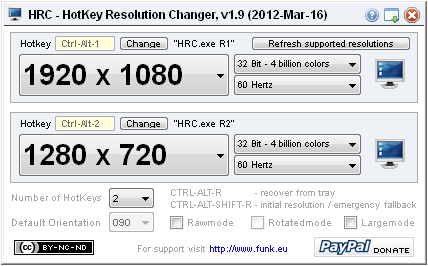
License
This program is freeware under Creative Commons License “by-nc-sa 3.0”, and this means, you are free to share, to copy, distribute and transmit the work under the following conditions:
- Attribution – You must attribute the work in the manner specified by the author or licensor (but not in any way that suggests that they endorse you or your use of the work).
- Noncommercial – You may not use this work for commercial purposes.
- Share Alike – If you alter, transform, or build upon this work, you may distribute the resulting work only under the same or similar license to this one.
See also http://creativecommons.org/licenses/by-nc-sa/3.0 for details.
For any form of distribution of this software a link back to the authors website at http://www.funk.eu is required.
Version 1.0 should fix the UAC prompt bug.
Version 1.1 fixes a DEP (Data Execution Prevention) issue which made HRC silently crash on start and a hotkey assignment bug, which made the set hotkeys not being saved.
Version 1.2 should fix another “save settings” issue
Version 1.3 fixes a stuck command key (ctrl, alt, win, shift) and another “save settings” issue
Version 1.4 fixes a HotKey assign problem
Version 1.9 added display rotation support
Version 2.0 added some additional command line switches (check help-screen / question mark on main GUI)
Version 2.1 fixes hotkeys stop working after some time using HRC on a Win7 machine. The hooks are de-activated and re-activated every three minutes in the background now.
HRC is not able to deal with multi-display settings like different resolutions and extended or mirrored displays yet. Those settings still have to be made manually.

|

|

|
|

|
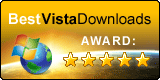
|

|
HRC was created with AutoIt, visit the forum at
Disclaimer
This program is distributed in the hope that it will be useful, but
WITHOUT ANY WARRANTY
The Author of this Software expressly disclaims any warranty for the SOFTWARE PRODUCT. The SOFTWARE PRODUCT and any related documentation is provided “as is” without warranty of any kind, either express or implied, including, without limitation, the implied warranties or merchantability, fitness for a particular purpose, or non-infringement. The entire risk arising out of use or performance of the SOFTWARE PRODUCT remains with you.
NO LIABILITY FOR DAMAGES
In no event shall the author of this Software be liable for any damages whatsoever (including, without limitation, damages for loss of business profits, business interruption, loss of business information, or any other pecuniary loss) arising out of the use of or inability to use this product, even if the Author of this Software has been advised of the possibility of such damages. Because some states/jurisdictions do not allow the exclusion or limitation of liability for consequential or incidental damages, the above limitation may not apply to you.



 (289 votes, average: 4.08 out of 5)
(289 votes, average: 4.08 out of 5)





About a year ago, I was using HRC.
I had the HRC.INI file saved on my desktop, where the resolution was set to 1620×1440.
Now I downloaded HRC again and can’t seem to set that resolution anymore — the file got overwritten!
What should I do? I’ve already set up the custom resolution in NVIDIA.This is the only resolution that works for me (for gaming) with my screen — 2560×1440, 31.5 inches.
Hi,
HRC only allows for resolutions marked as safe by the operating system, so I guess you updated that and MS decided somehow that 1620×1440 is not safe for your setup anymore.
Best Regards
Karsten
En w11 para que mi tv que uso de monitor cambie a 1280×1024 tengo que poner en windows 60,02 Hz y eso no sale en hrc porque al poner 60 la pantalla da 1080p aunque con el aspecto de 1280×1024 pero con las lineas mas finas en el adaptador de pantalla no sale tampoco 60,02 pero en la configuración de w11 si.Antes de acualizar a w11 24h2 con 23h2 si que me daba 60,02 hz al elegir 60 Hz en hrc.¿como podría solucionarlo?
Consider it done, friend.
For anyone who wants it to start with windows, pop the .EXE file in a none windows directory(pain in win11) launch it, set up your personal Resolutions/shortcuts etc, close. Then create a shortcut to the EXE and put it in (windows RUN)shell:startup. Great for older TV using gaming PC’s
Getting rid of that “keep or revert changes” priceless!
Thanks a lot! Really much appreciated :)!
Best Regards
Karsten
Does the paypal donate still work? I used HRC in the past on an 1080p TV when games didn’t auto change res; I still do the whole sofa experience HTGPC but since upgraded my tech.
TLOU part 1 has no full screen mode & my desktop is easier on the eye 720p but I game in 1080p. Amazing software, it has always help me out & now I have a fairly fiscally stable situation I would like to donate! [I use £ is that an issue?]
Hi PC,
glad to hear that HRC was of good use for you, feedback is always appreciated ! Yes, the PayPal links in the app and also on my homepage are still valid.
Best Regards
Karsten
Thank you a lot for this software. It amazing for changing from 1080p to 1620p with DLDSR when switching Windows/Games.
I have two monitors, I would like to use the program to change the resolution of the second monitor, but the program only changes the resolution of the main monitor. is there any option to select the second monitor?
Hi Gonzalo, sadly the program was never intended for multi monitor use.
Hi! Thanks for the great program. I have a small problem. In the “Screen Refresh Rate” section, there is no option for 60 Hertz. The available options are 160, 120, 100, 75, and 48. Could you please help me?
Sorry, can’t help there, seems limited by the Windows API, which returns all valid values (seemingly not correct though).
for some reason the hotkeys stop working after a few changes on windows 11, chaning the resolution from the context menu of the tray icon works tho, i tried running it as an admin but it didnt work, any fixes? otherwise its a great software
Hello!
I’ve been using your HRC program for years with success. I recently upgraded to Windows 11 on a fresh install, changed my CPU/Mobo, but kept my GPU.
HRC will no longer switch to 1440p using the shortcut, but it will switch to 1080p. I have to use the Windows resolution setting to change to 1440p. The error code is -2 (DISP_CHANGE_BADMODE) and function call is ChangeDisplaySettingsEX 1.
Any help would be appreciated, as it worked fine before the new OS switch.
HRC only allows resolutions that the Windows API reports as valid. I don’t have Win11 installed yet, so sorry, I can’t say what’s going wrong for you.
Is there anyway for this to work on a second monitor, seems to only work on one monitor
Currently it only works on the main monitor.
Unfortunately, this tool only changes the “Desktop resolution” not the “Active signal resolution”. Also has no control for the color format too.
When I mean by “The Program” is HRC, for some reason the program is having trouble trying to register my hotkey, sometimes the hotkey doesn’t even change the resolution. It used to work fine but idk what happened. Recently just reset my pc, everything is working fine now. Strange…
Hi, great program, but I’ve been having issues lately, the hotkey doesn’t register in the program and I can’t seem to fix it even with compatibility mode and run as admin. Amy idea what could it be?
Glad you like it”. By “in the program” you mean another program or game? Maybe they’ve update their code to consume hotkeys, to prevent cheating or something. The last program to register a hotkey wins and overrides the others. Or maybe your AV doesn’t like HRC anymore? No changes from my side for nearly a decade.
Hi there,
I have been using your HRC software recently as I have a monitor operating on 3440 x 1440 & a monitor operating on 1920 x 1080. I setup the hot keys to switch between the two different resolutions however after 2 or 3 restarts the software forgets my config and I have to setup again.
Do you have any tips or advice how I can make sure the software keeps my config?
Any support is appreciated.
Thanks,
Sam
Hi Sam,
it might be that the possible resolutions reported by the graphic card change. When the setup is right, try to switch the ini-file in the HRC directory to read-only, maybe that solves the problem.
Best Regards
Can you please update this so it works properly on Windows 11?
It keeps forgetting what resolutions are supported and defaults to low refresh rate and low resolution when you start it up.
Hi Ren,
last time I’ve touched HRC was 8 years ago, and I even don’t have Win11 yet, still running on Win10 :). Is the location you’ve saved hrc.exe to writable? I’ll take it to the list, but no promises made.
Best Regards
Karsten
Hi, thanks for the great app! But is there any possibility to restrict capturing CTRL-ALT-R and CTRL-ALT-SHIFT R shortcuts? They are used in other programs, such as InDeisgn, for example.
Hi Dmitrii,
last time I’ve touched HRC was 8 years ago. I’ll take it to the list, but no promises made.
Best Regards
Karsten
Dziękuję za tą wspaniałą aplikację! Na Windows 11 działa bez problemu 🙂
Hi, great app, though does it not have the ability to change multiple monitors?
Thanks, glad you like it! No, currently it only supports one monitor.
I play Counter-Strike on this resolution daily, so it cannot be a bad resolution. Maybe some weird Win11 thing or a 2 monitors problem?
Hello,
I like your software!
I would like to ask, when I switch to a resolution, when I click anywhere, the resolution goes back to navite.
Do you know why?
Thanks
Hi, no, never heard of that. Maybe it’s an “unsafe” resolution for you system and it automatically switches back, does it happen with different values too?
Hey, is there a way to make sure HRC runs on startup and saves my past hotkey choices? I had this problem briefly when using Windows 10 on my old PC but I cannot recall how I was able to get this to happen (it might have not even been me who changed it). Now on my new PC with Win 11, my settings never save and I can never bring up the application from simply searching my pc. It will bring up the zipped folder, to which I then have to open and then enter my hotkey/resolution choices again. I apologize if this message comes off rude or something, I am super chiefed and I didnt really know how to word this. Thanks for making a dope and super useful app tho 😀
Hi, make sure HRC is unzipped into a writeable folder to save the keys (e.g. downloads or documents, or even c:\temp). To start HRC with windows right click on the .exe, create a shortcut and move that the the “Startup” folder. Press the Windows logo key + R, type “shell:startup”, then select OK. This opens the Startup folder.
Does it work with windows 11? When i run the exe it never opensup. Understandable if it doesnt, just wondering.
Can’t say as I don’t have Win11 yet. Is there an icon on the tray section? If so, click on that.
Hi,
very nice program to switch from single to triple screen also 🙂
Do you know if there is a way to set a “font zoom ratio” with each resolution ? examples:
1080p => 100% zoom factor
1440p => 125%
2160p => 150%
(the scaling option in windows screen settings)
Thanks 🙂
Hi Julien,
glad you like it :). No, HRC can’t do that, but I’ve found a command-line tool which claims it can do it:
https://github.com/imniko/SetDPI
Wrap the HRC and SetDPI calls in a batch file or try AutoIt.
Best Regards
Karsten
Does it work under Windows 11?
I’m currently using it with Windows 10 and so far it works absolutely flawlessly. However, I’m thinking about switching to Windows 11, now that it’s in a much better state than it was at launch, but am wondering if this neat little utility is going to work with it or not?
Does anyone has any idea? Thanks!
Hi Sam,
glad you like it, sadly I can’t tell, as I’ve got no Win11 instance running to test.
Best Regards,
Karsten
this is just the thing i’ve been looking for. But i also wanted to ask if there is any way to add custom resolutions to it?
Hello,
I very much welcome your software, but when I change the resolution from 3440×1440 to 1920×1080 for example, the image fills the whole screen – when I set the resolution to 1920×1080 on Windows 10, I have a black bar on the left and right and so the image is not as wide as the screen itself. Is there any way to influence this? Thanks!
Best regards,
Chris
Hello, I have been using HRC for some time and it is very useful.
I use my PC with a monitor and a TV connected to an HDMI switcher, my TV is 4K 144Hz and my Monitor only 1080p 60Hz.
If I start HRC when using my monitor, it will reset all my resolutions to 1080p60.
I tried to change the config file to read only, but then always I start it there is an warning saying that the config file could not be written and file or directory is in read-only mode.
Is there anyway to force HRC to keep the same resolutions despite the display? Or to at least disable that warning ?
Rawmode works when I change display by pressing the HDMI Switcher, but not if I start my PC when using my Monitor.
Perfect solution for a regular need. It looks like this hasn’t been updated since 2016? Any chance a newer version is available or will be released?
No, sorry, not unless someone sends me a bucket full of cash ;), or I myself have a need for an update (currently not the case).
Best Regards, Karsten
Fantastic software, I use it on the daily, incredible that such a useful piece of software hasn’t been integrated into OS already.
Thank you.
Is there any chance at all that it could support multi-monitors?
Hi Chris,
glad you like it :). Chances a slim sadly, unless I’ve got a need for that myself (currently not) or I’m going on early retirement (also currently not).
Best Regards
Karsten
Great program, works great! But need more functionality. When you remote into a computer that has no monitor, Windows forces 1024×768.
Your program manually changes to 1920×1080, but it would save all my clients a lot of problems if you could make the program AUTOBOOT and automatically SET the desired resolution once someone logs into Windows.
Of if you offered command line options.
Also, your program works perfect, but I found a small bug. When you are chaning resolution on a “NO MONITOR PC”, the resolution change takes affect, but your software throws up an error windows. It would be nice if that could also be disabled.
Interested in buying if you can make these changes please.
Thank you so much!
Perfect solution for those who has a widescreen monitors and need to work for separate computers (laptop and PC) in one monitor. I have to constantly change resolution so that mini program solving a lot of clicking for me
instantly crashes on windows 10
Not for me, and was not reported yet after >1m downloads. It must be your system set-up, drivers etc., can’t do anything about it.
Hi, excellent app been using it for a while now.
For those asking for custom resolutions this app will only show the ones your system already detects nothing else, you can google for any other custom resolution app.
I’m trying to use the command lines and saw that it only supports the resolutions in slots 1-9.. is there anyway to select an already available resolution that is not in those slots?
Hi Elvio,
glad that you like my tool :). No, 1-9 is hardcoded, and last time I’ve touched HRC was 10 years ago ;).
For commandline usage you might try NirCmd from NirSoft, it has a “setdisplay” switch:
https://www.nirsoft.net/utils/nircmd.html
Best Regards
Karsten
Hi, thank you for a nice solution that no one else has done. I noticed it is a bit outdated. Any chance you have plans for a new version that supports 4k resolutions and multiple monitors? Right now i can only pick res up to 2k (2560 x 1440) and the shortcuts apply only to primary monitor. Or if i missed something, please help with your suggestions. Thanks again!
This is the software I’ve been looking for, very helpful in my need to switch refresh rates between normal PC usage and gaming.
One minor issue.. I just noticed that while HRC is running, and using ALT+TAB to switch between windows, the app or window that I went into remains in an “ALT” state..
Once I exit HRC the problem goes away.
I was playing a high refresh rate game. but the framerate horribly dropped when hrc was running in the background. Surely there is a correlation between my high polling rate keyboard which drove crazy the hrc key registering function, thus causing high usage spikes. please implement a polling rate limiter, because games become unplayable. I thought I am going to go insane, cuz it took me 2 days to figure out what caused these fps drops.
I downloaded this – now how do I install it? I unzipped the folder but I don’t see any .exe files.
There are two files available for download, maybe you’ve downloaded the Source file?
I placed in “Program Files (x86)” folder that why it did not run in startup shortcut.
Moved it to drive root and its running the shortcut in startup now.
Thank you very much for this amazing software.
Its great to be used in a HTPC-AVR-Display environment where the resolution and refresh rate change (4k1080p 2360hz) when starting a movie sometime blank out the display. This helps force it through the AVR.
Glad you like it :)!
Hi, how to start it up with Win10? I had placed a shortcut of it in startup but nothing happens.
That normally should work. Try to start the shortcut manually to test if it works (just click on it in the startup folder).
Hi, stopped working on Win 10 with intel Gen10. Any idea to refresh?
No, sorry, don’t have the Hardware to replicate.
hola, vos podrias agregar una opcion para agregar resoluciones personalizadas