Do you also have a multi monitor setup and are annoyed
with always having to change the resolution manually?
Then HCR will be as helpful to you as it is to me…
– Starts minimized (add shortcut to StartUp to start with windows)
– Sits silently in the tray
– Define 2 to 9 shortcuts for different resolutions
– Switch resolution with just a keypress!
– The HotKeys can be customized
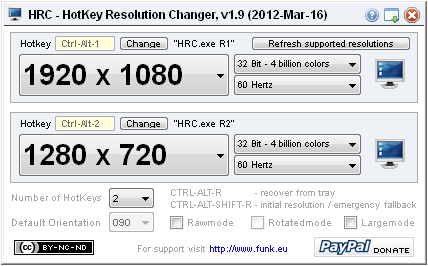
License
This program is freeware under Creative Commons License “by-nc-sa 3.0”, and this means, you are free to share, to copy, distribute and transmit the work under the following conditions:
- Attribution – You must attribute the work in the manner specified by the author or licensor (but not in any way that suggests that they endorse you or your use of the work).
- Noncommercial – You may not use this work for commercial purposes.
- Share Alike – If you alter, transform, or build upon this work, you may distribute the resulting work only under the same or similar license to this one.
See also http://creativecommons.org/licenses/by-nc-sa/3.0 for details.
For any form of distribution of this software a link back to the authors website at http://www.funk.eu is required.
Version 1.0 should fix the UAC prompt bug.
Version 1.1 fixes a DEP (Data Execution Prevention) issue which made HRC silently crash on start and a hotkey assignment bug, which made the set hotkeys not being saved.
Version 1.2 should fix another “save settings” issue
Version 1.3 fixes a stuck command key (ctrl, alt, win, shift) and another “save settings” issue
Version 1.4 fixes a HotKey assign problem
Version 1.9 added display rotation support
Version 2.0 added some additional command line switches (check help-screen / question mark on main GUI)
Version 2.1 fixes hotkeys stop working after some time using HRC on a Win7 machine. The hooks are de-activated and re-activated every three minutes in the background now.
HRC is not able to deal with multi-display settings like different resolutions and extended or mirrored displays yet. Those settings still have to be made manually.

|

|

|
|

|
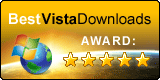
|

|
HRC was created with AutoIt, visit the forum at
Disclaimer
This program is distributed in the hope that it will be useful, but
WITHOUT ANY WARRANTY
The Author of this Software expressly disclaims any warranty for the SOFTWARE PRODUCT. The SOFTWARE PRODUCT and any related documentation is provided “as is” without warranty of any kind, either express or implied, including, without limitation, the implied warranties or merchantability, fitness for a particular purpose, or non-infringement. The entire risk arising out of use or performance of the SOFTWARE PRODUCT remains with you.
NO LIABILITY FOR DAMAGES
In no event shall the author of this Software be liable for any damages whatsoever (including, without limitation, damages for loss of business profits, business interruption, loss of business information, or any other pecuniary loss) arising out of the use of or inability to use this product, even if the Author of this Software has been advised of the possibility of such damages. Because some states/jurisdictions do not allow the exclusion or limitation of liability for consequential or incidental damages, the above limitation may not apply to you.



 (306 votes, average: 4.09 out of 5)
(306 votes, average: 4.09 out of 5)





In a case with two monitors, is it possible to designate HRC as working on monitor #2 instead of monitor #1?
Hi Mark,
no, not with HRC as it is. As a work-around you could make the second monitor the “Primary” one in your display settings.
Regards
Thanks KaFu for digging into the interlaced/progressive thing, last year. Not surprised MS deprecated something useful in an API…
I recently found a workaround, it’s not as nice as using HRC, but making a couple desktop shortcuts with nircmd lets me switch without any problems, e.g.
nircmd setdisplay 1920 1080 32 29
nircmd setdisplay 1366 768 32 60
nircmd setdisplay 1024 768 16 75
Just wanted to mention in case it helps someone else. Or maybe it’s worth looking at what API nircmd is calling?
You’re welcome. Yes, NirSoft indeed has some interesting software similar to mine, not only HRC but also SMF, and might be worth a look for the seeker.
Fantastic app, but i wrong something? 🙁
or don’t have an autostart? i don’t want to active it every time i start my PC, i want run this app in background, i have try to put in START up items, but at every restart i see the msg about ctrl+alt etc etc
Hi Lucy,
glad you like it :). If you get the “CTRL-ALT-SHIFT-R” message on every start of Windows this means HRC can not write to the ini file / the folder where it is located is not writable. Put it into a writable folder, create a shortcut to HRC.exe and move that to your autostart folder.
Best Regards
Maybe I’m blind but I don’t see where to download the program.
I see sponsors such as Video Converter and AVG, but no “DOWNLOAD HRC – Here!” Thanks
Hello Steve,
well, in fact that’s nearly how it is presented. Scroll down the page and right below the bold “HRC is not able to deal with multi-display settings…” there is a picture to click called “Download” (linked to the executable) and below that are further text links to the executable and the source (orange fields).
Best Regards
Karsten
hi, I consistently see this error dialog under specific conditions:
HRC error
unable to change screen resolution
error function call:
changedisplaysettingsex 1
error code:
-2 (disp_change_badmode)
my desktop is mainly at 1920×1080@29i
but I often change to 1440×900@60p or 1024×768@75p
the error only seems to come when trying to switch between interlaced and progressive – if I manually set the screen to 1440×900@60p or 1024×768@75p, then with HRC I have no problem switching between 1440×900@60p and 1024×768@75p; but I get the error if I try to switch to 1920×1080@29i from either of those modes.
likewise if the desktop is at 1920×1080@29i, I get the error trying to use HRC to switch to either of the other non-interlaced resolutions.
otherwise the program is really great, thank you!
Hi,
I dug a little deeper into this one, and the problem seems to be related to switching between the interlaced “i” and progressive “p” graphic mode. I can not see a way to do this at the moment, using the standard Windows API (the DM_INTERLACED field in the DEVMODE structure seems to be deprecated). I’ll try to find a solution for this one, but can not promise to find one :)…
Regards
On older versions, I was able to set up resolutions lower than 640×480 such as 320×240, please include those again on a future release of HRC!.
That change was not intentionally, I’ll check what the reason is and will correct it in the next version.
Regards
HRC installed the vid-saver.dll recognized as Adware.crossid.
FYI.
Hi Andrew,
thanks for the feedback. HRC does not install a file called “vid-saver.dll”. I don’t know where you’ve downloaded your copy of HRC, but neither the executable nor the source I provide on my site contain any Adware.
Regards
Like your app, but strangely my 1920x1200px background image gets tiled when switching back from 1440x900px to 1920x1200px.
Cheers, Hannes
Hi Hannes,
HRC does not interact with the desktop background image, so this has to be the Windows default behavior. I’ll take a look into it for the next release, maybe I add an option / checkbox to save the background image file and positioning per setting.
Regards,
Karsten
So…it’s working ok, but… If I put it on autostart, it starts HRC and open ini file, is there any way to change ini file directory or autoclose it?
Hi Changer,
thanks for the feedback. The ini-file always has to be in the same directory as the hrc.exe. Maybe you check the “Working Directory” set in the shortcut in autostart. Also take a look at the possible command line switches as documented in the help (click the question mark within the program).
Regards
Hi, I use this everyday and found a problem. After some time using it, hotkeys stop working 🙁
Thanks for the feedback! I’ve heard that from one or two other users too, but I have never been able to reproduce it or pin down the problem.
Are you using Win7? The keyboard hooks used for the hotkeys might time out, and if they do so more than 10 times in a row, the OS will just disable the hook.
In HRC 2.1 I’ve added a feature, which de-activates and re-activates all hotkeys every three minutes in the background. Please test it and let me know if the problems persist.
Regards
Nice program & no nag screens & totally free.
i can’t change my notebook hp mini
Hi Sadega
I’m sorry to hear that, but this is not enough info for me to look for a possible error. Do the hotkeys work, are changes saved to the .ini file (is the file writable?), is it possible to change the resolution using the buttons on the GUI, which OS is installed on your notebook?
Regards
Karsten
This HRC is great. One question…If I run a command line is there any way to exit after I run it? perhaps another parameter like hrc.exe R2 /exit
If so, I will give a $50 donation before you provide this enhancement.
thanks for listening.
Hi Mike,
not yet, but that request is easy to fulfill and I’ve taken to the ToDo list for the next release :)…
Regards
Karsten
Cool program, but everytime i restart my computer both hotkeys default back to 1024 x 768. My hrc.ini, which resides in the HRC folder on my desktop, is readable and writeable. What am i doing wrong?
Greetings Herman Geerdink
Hello Herman
I’m not sure what might be the reason. I’ll send you an email and maybe you then send me a copy of your hrc.ini after you applied the changes and before the restart.
Best Regards
Karsten
There is no save button, and after exit, it forgets my settings. How do I save them?
The setting changes should be saved to the HRC.ini files as they happen. Is it possible that the HRC.ini file is not writable? Try to start HRC from a different location (e.g. desktop).
Thank you Kafu – This is a huge help as it is!! – I thank you deeply deeply from the core of my heart! -Ofer
You’re welcome, glad you like it :)!
Thank you very much, I’ve been looking for this for many years… can i suggest? a dual monitor support would be great! Ohh and i am using Sapphire 4870×2 on win 7 64x /6GB g.skill memory/ASUS MB. works wonderful!
Thanks for the feedback! Currently I’m not planning to offer dual monitor support for HRC, sorry. I’ve done some research on how to implement it. It seems all doable, but really complex and time consuming.
Best Regards
Very nice utility.
Would it be possible to add support to switch the screen to/from portrait/landscape mode? (I have a pivoting monitor… 🙂 )
Another question: what is the screen icon supposed to do? When I click it the software lock up and stop responding (My pc is Win 7 Sp1 x64)
Thanks,
Masismiliano
Thanks for the feedback. I’ll take a look how much effort it would be to add screen rotation to the upcoming v1.5 (can’t be to complicated if I remember correct).
Best Regards
Using HRC v1.4 on win XP sp3 on 1440×900 Samsung monitor.
Works like a charm. Many thanks are in order here. Sincere best wishes.
Thanks for the feedback :). I’m currently working on 1.5 which hopefully also should fix the problems some others have. I think it’s related to a buggy API call which some graphic drivers accept and some just reject.
hey dude great program loved it so much when it works but since my last driver update it stop working=/ ccc sucks ass and now i´m going f-ing crazy.
I hope this is going to be solved in the upcoming v1.5. It’s hard for me to track down, as HRC never crashed for me, but I think I’ve found what *might* cause it…
Same issue and I have an ATI 6950…
It’s a real shame, this soft looked like great 🙂
I’m really sorry, but I can not reproduce the crash and thus I’m sadly not able to fix it. My current config is Intel + ATI 4850 on Win7 64bit. Maybe it is related to your AV engine, as some do not like AutoIt as a language at all.
Just want to confirm that the latest (4-22) version is still hanging after the first change in resolution on Win7 64-bit ultimate…
Works great the first time 🙂 Then I have to end-task to get the crashed dialog box (blank by then) cleared off the screen.
I’m really sorry to hear that :(, but I still can’t reproduce the issue myself (and thus don’t know how to fix it).
I’m running an ATI graphic card and I’ve learned that you’re running an nVidia card. Maybe that’s the issue? It would be nice if someone with two systems with both types of cards could report on this.
Best Regards
Hi KaFu,
Excellent idea for an app – many thanks! Unfortunately I’m having the exact same problem as Jake, with version 1.4 on Win 7 x32 – it crashes after the first resolution change. After that it needs shutting down from task manager.
Regards
Hi Simon,
as discussed via Email I could not reproduce the issue. Nevertheless a simple reboot of the computer fixed it for you. So if anyone else has problems with crashes, please reboot you computer one time and try again. If the problem persists, or someone could tell me how to reproduce it, I would be happy to hear about it.
Best Regards
Having an issue… Windows 7. The program starts up fine, and the resolution switches flawlessly the first time I change it. However, when I try to use the second hotkey to change back, nothing happens. Also, the program freezes and I have to shut it down via task manager then restart it.
I’ve sent you a Beta of v1.4 to test. Let me know if the problem still exists.
Issues should be fixed with v1.4 posted above, if not, let me know :)…