Do you also have a multi monitor setup and are annoyed
with always having to change the resolution manually?
Then HCR will be as helpful to you as it is to me…
– Starts minimized (add shortcut to StartUp to start with windows)
– Sits silently in the tray
– Define 2 to 9 shortcuts for different resolutions
– Switch resolution with just a keypress!
– The HotKeys can be customized
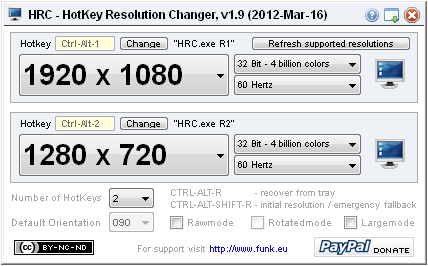
License
This program is freeware under Creative Commons License “by-nc-sa 3.0”, and this means, you are free to share, to copy, distribute and transmit the work under the following conditions:
- Attribution – You must attribute the work in the manner specified by the author or licensor (but not in any way that suggests that they endorse you or your use of the work).
- Noncommercial – You may not use this work for commercial purposes.
- Share Alike – If you alter, transform, or build upon this work, you may distribute the resulting work only under the same or similar license to this one.
See also http://creativecommons.org/licenses/by-nc-sa/3.0 for details.
For any form of distribution of this software a link back to the authors website at http://www.funk.eu is required.
Version 1.0 should fix the UAC prompt bug.
Version 1.1 fixes a DEP (Data Execution Prevention) issue which made HRC silently crash on start and a hotkey assignment bug, which made the set hotkeys not being saved.
Version 1.2 should fix another “save settings” issue
Version 1.3 fixes a stuck command key (ctrl, alt, win, shift) and another “save settings” issue
Version 1.4 fixes a HotKey assign problem
Version 1.9 added display rotation support
Version 2.0 added some additional command line switches (check help-screen / question mark on main GUI)
Version 2.1 fixes hotkeys stop working after some time using HRC on a Win7 machine. The hooks are de-activated and re-activated every three minutes in the background now.
HRC is not able to deal with multi-display settings like different resolutions and extended or mirrored displays yet. Those settings still have to be made manually.

|

|

|
|

|
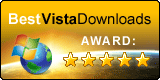
|

|
HRC was created with AutoIt, visit the forum at
Disclaimer
This program is distributed in the hope that it will be useful, but
WITHOUT ANY WARRANTY
The Author of this Software expressly disclaims any warranty for the SOFTWARE PRODUCT. The SOFTWARE PRODUCT and any related documentation is provided “as is” without warranty of any kind, either express or implied, including, without limitation, the implied warranties or merchantability, fitness for a particular purpose, or non-infringement. The entire risk arising out of use or performance of the SOFTWARE PRODUCT remains with you.
NO LIABILITY FOR DAMAGES
In no event shall the author of this Software be liable for any damages whatsoever (including, without limitation, damages for loss of business profits, business interruption, loss of business information, or any other pecuniary loss) arising out of the use of or inability to use this product, even if the Author of this Software has been advised of the possibility of such damages. Because some states/jurisdictions do not allow the exclusion or limitation of liability for consequential or incidental damages, the above limitation may not apply to you.



 (306 votes, average: 4.09 out of 5)
(306 votes, average: 4.09 out of 5)





New windows 10 update.. DonWt working
I use this tool to stretch the resolution of my laptop while i play games but for some reason it stopped working after the last windows 10 update, i wonder if it’s only me having this issue. Thank you
I use this software for having lower resolution in Counter Strike to get rid of Black Bars windows 10 automatically forces in. It’s been working good for months now but all of a sudden after 15.8.2016 windows update, it changes the desktop resolution but does not get rid of the black bars in-game as it used to. Any help appreciated.
I don’t have Win10 installed yet, still running 8.1. I think I’ll upgrade in the not to far future, and then I’ll take a look.
Really great program, it eliminates my stress as a systems administrator. However, there’s a bug that causes your system to lag and your monitor(s) to become black after your PC is woken up from sleep while the application is running. Fix, and I’ll be truly satisfied.
So I’ve been using this application since early 2016 and now when I try to change my native resolution of 1366×768 to 1024×768 it creates black bars on the sides. Can someone help me with this?
Useless. Won’t open on windows 10.
You might want to take a look at the tray bar.
My I used a hot key and my screen has gone back I’ve restarted and everything and it won’t go back what do I do ?
Hey I have been using this program to eliminate black bar and stretch the screen in Counter Strike and it has been working great until last night when I got a replacement for my monitor (exact same one) and put all the settings back to were they used to be. Now when I hit the hotkey in game it dose nothing but when I do it on my desktop it just shortens my screen and adds black bars. Can someone please help
After opening HRC and then later csgo my keyboard crashes and i have to restart my pc to fix it.. Help?
hi 800×600 work for me but 1024×768 not work
help pls
Thanks for the tool, just what I’m looking for.
I am happy to say it does work on my dual display setup. It only affects one screen.
I do have a minor issue. When I use the tool to switch resolution it also adds a yellow cast to the image. I can live with this. That does not happen when I use the built in dialog to make the switch.
One thing I would like to see is that when I use it to switch, it has a built in delay of 1-2 seconds, showing a black screen. That delay does not happen when I use the built in dialog to do the switch.
Does it somehow work on windows 10 because I tried it and can’t open it. It shows up in task manager but there is no window or anything for it.
Click the icon and the program opens up. Regards
Could you please add a “Scaling” setting for each defined resolution? With high DPI displays, it helps to adjust scaling a little bit when running at the higher resolutions.
No, sorry, currently all changes on hold for HRC, as I myself do not use it anymore.
It does not work when I am in csgo now. It was working untill today.
There is an error : Changedisplaysettings ex1
Error code : -2(Disp_change_badmode)
Pls fast help
That means the the requested resolution is not natively supported by the graphic card (as exposed to Windows through the Apis), nothing I can do about, sorry.
used it in-game, game crashed, my screen stuck at 1024×768 even though it’s 1366×768 🙁
Good evening, I want to ask the author or that KaFu guy who is answering all the questions for something. I have to admit that this program is so SIMPLE and EXCELLENT. I love using it so much. I use the program when I play counter strike: global offensive just to adjust my resolution to 4:3. The question is: can i get vac-banned for using the program or it is safe to use when playing? Thanks a lot gentleman. Your user
Hi,
well, this was never intended to fix a Win10/CS Problem, and until today no vac-banning was reported to me, so I guess, without any guarantee, that it’s safe to use.
Regards
i use HRC Resolution changer and it reduce the screen size but now images are blurred, please what will i do now?
I really like this program but for some reason my keys get stuck. I use a crt monitor and switch to a smaller resolution when I play a certain game in fullscreen borderless mode. When HRC is active sometimes my WASD(any keys really)simply wont register or they will act is if it’s being pressed. Is there a way I can prevent this?
I can’t download HRC. The download speeds are worse than when I had dial-up and it keeps timing out. The file isn’t even half a MB.
To me my server is really fast, download of HRC happens in an instance, can’t tell you what’s wrong between my server and your ISP. Alternatively try to download HRC from
http://www.softpedia.com/get/Desktop-Enhancements/Other-Desktop-Enhancements/HotKey-Resolution-Changer.shtml
Thanks for developing this very useful tool!
Is it possible to implement some sort of cycling functionality as I use this tool to play media on my TV and sometimes need to change the refresh rate to 24/50/60 and rather than having to assign 3x buttons on my remote, it would be great if I could just press one to cycle between.
I would be happy to donate some beer tokens to see this feature added 🙂
Hi. I have a 60Hz monitor and LD TV, which supports 23/24/25/… Hz, and I want to be able to switch between TV refrash rate from tray, but after I set all rates and then switched to monitor, all my settings gone. Could you please fix this problem (save unsupported rates for 2nd monitor).
Hi, thanks for the feedback. HRC is not able to deal with multi-display settings like different resolutions and extended or mirrored displays. Adding those functions would require a total rewrite, which I currently don’t plan to do.
Regards
thanks, great job
works fine under windows 10
Five star
Hi, I cant open the program after its dowloaded. Please help
Start the program, an icon will appear in the tray, click that icon.
@tralfaz: Thank you, thank you, thank you! Needed this very badly for reading text on LED 32″ TV in Interlaced (29hz) mode, and switching to Movie mode (Progressive (60hz)). My friends get bored waiting for me to change 5 settings just to get a movie started. 🙂
Quoting: tralfaz
April 24, 2013
Thanks KaFu for digging into the interlaced/progressive thing, last year. Not surprised MS deprecated something useful in an API…
I recently found a workaround, it’s not as nice as using HRC, but making a couple desktop shortcuts with nircmd lets me switch without any problems, e.g.
nircmd setdisplay 1920 1080 32 29
nircmd setdisplay 1366 768 32 60
nircmd setdisplay 1024 768 16 75
Just wanted to mention in case it helps someone else. Or maybe it’s worth looking at what API nircmd is calling?”
GREAT PROGRAM!
THANX!
I Love this program! thank you! I use my 4ktv as a PC monitor and I am constantly getting no signal issues when at 60hz. I use this program to cycle back to 30hz to fix the problem. Any chance of adding a cycle button to cycle though your selected resolutions instead of having multiple buttons assigned to hotkeys?
Hi HRC
I am suffering a problem when i install HRC. show message like this
HRC Error
X Current Setting don’t match possible settings?
HRC will exit now….
I need your help. What should i do ?
I am using Windows 7 (ultimate)
Thanks
Salahuddin
How can I save the resolution settings to work after reboot?
Installed, works great, even found a way to put the exe in StartUp folder, but settings come up as default when I reboot.
Can’t drag my tray icon into StartUp. Can only copy original program exe to that folder which makes sense that it would completely reload the default program.
Thanks alot for this gem – since my wife has a vision disability we have to switch resolutions regularly – thanks to this app this can be done without any config-hazzle
Perfecto! This handy program is just what I was looking for, many thanks!
Just one question – the monitor rotation check box is greyed out and unusable for me – any idea why this might be the case?
Hello,
I want to add 2880×1620 70Hz.
Is it possible?
Hi, thanx for this useful app. Any chance to add these profiles to changing audio output source?
For example: When I change resolution to profile 1, it changes also audio output to hdmi. And if I select profile 2, audio output changed to sound card.
If you know any app for this please tell me.
Thanx.
Hi ShnHonour,
not with HRC itself all alone. Which system are you running on? For Vista+ I offer SSD to switch the Sound device. Create two .bat files from which you call HRC and SSD with the correct command line parameters, that should do it.
Regards
will it work with my nvidia 3D graphic card?
need to change from 3d resolution no nativ full HD and back to full HD 3d. is it possible?
thanks
Hi Gregor,
sorry but I doubt it. I would guess that deactivating and reactivating 3d functionalities would require certain flags to be set, which I’m quite sure HRC does not.
Regards