Do you also have a multi monitor setup and are annoyed
with always having to change the resolution manually?
Then HCR will be as helpful to you as it is to me…
– Starts minimized (add shortcut to StartUp to start with windows)
– Sits silently in the tray
– Define 2 to 9 shortcuts for different resolutions
– Switch resolution with just a keypress!
– The HotKeys can be customized
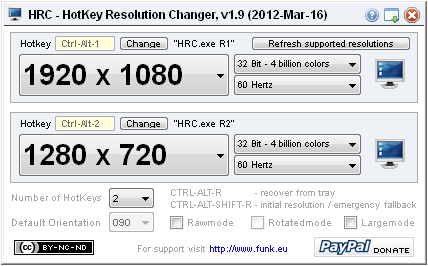
License
This program is freeware under Creative Commons License “by-nc-sa 3.0”, and this means, you are free to share, to copy, distribute and transmit the work under the following conditions:
- Attribution – You must attribute the work in the manner specified by the author or licensor (but not in any way that suggests that they endorse you or your use of the work).
- Noncommercial – You may not use this work for commercial purposes.
- Share Alike – If you alter, transform, or build upon this work, you may distribute the resulting work only under the same or similar license to this one.
See also http://creativecommons.org/licenses/by-nc-sa/3.0 for details.
For any form of distribution of this software a link back to the authors website at http://www.funk.eu is required.
Version 1.0 should fix the UAC prompt bug.
Version 1.1 fixes a DEP (Data Execution Prevention) issue which made HRC silently crash on start and a hotkey assignment bug, which made the set hotkeys not being saved.
Version 1.2 should fix another “save settings” issue
Version 1.3 fixes a stuck command key (ctrl, alt, win, shift) and another “save settings” issue
Version 1.4 fixes a HotKey assign problem
Version 1.9 added display rotation support
Version 2.0 added some additional command line switches (check help-screen / question mark on main GUI)
Version 2.1 fixes hotkeys stop working after some time using HRC on a Win7 machine. The hooks are de-activated and re-activated every three minutes in the background now.
HRC is not able to deal with multi-display settings like different resolutions and extended or mirrored displays yet. Those settings still have to be made manually.

|

|

|
|

|
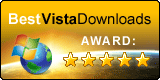
|

|
HRC was created with AutoIt, visit the forum at
Disclaimer
This program is distributed in the hope that it will be useful, but
WITHOUT ANY WARRANTY
The Author of this Software expressly disclaims any warranty for the SOFTWARE PRODUCT. The SOFTWARE PRODUCT and any related documentation is provided “as is” without warranty of any kind, either express or implied, including, without limitation, the implied warranties or merchantability, fitness for a particular purpose, or non-infringement. The entire risk arising out of use or performance of the SOFTWARE PRODUCT remains with you.
NO LIABILITY FOR DAMAGES
In no event shall the author of this Software be liable for any damages whatsoever (including, without limitation, damages for loss of business profits, business interruption, loss of business information, or any other pecuniary loss) arising out of the use of or inability to use this product, even if the Author of this Software has been advised of the possibility of such damages. Because some states/jurisdictions do not allow the exclusion or limitation of liability for consequential or incidental damages, the above limitation may not apply to you.



 (306 votes, average: 4.09 out of 5)
(306 votes, average: 4.09 out of 5)





I was playing far cry 4 at 1024:780 resolution unstretched. After using HRC, my resolution got locked to 1980:1080 resolution and it remained stretch. I reinstalled the game and deleted all the files of HRC but i could not change the resolution settings cause it got locked in that 1980:1080 setting.I use a laptop with both nvidia and intel gpus.any idea to fix this problem?
Please consider adding a function to set the scale of display. Since there are 4k monitors on the market people used to change scale to 150% on 25inch display for better visibility.
Thank to autor, sooo much. Some new video cards (like Palit 1070 ti as example) not correct work with old analog monitor. This programm set 60Hz in games, THANK YOU!!!
Glad it helped you out :)!
Hi, Thanks a lot for the program.
I’m having a problem.
I use a CRT monitor.
When I change resolution 11 times, the shortcuts lose their function. I can’t change the resolution after 11 using the shortcut.But the LCD monitor also has no restrictions.
I tried the different settings for what might be the reason but it is not solved.
Thx for this tool, makes my life easier. a suggestion, i have an nvidia card.
i find it would be cool to choose between 8,10 or 12 Bpc.
also between RGB (full range/limited) or Ybcbr444
would make for an even better tool.
Love hotkey resolution changer with my 144hz monitor, I can chage refresh rate so easily.
Thanks
If the tool is no longer being developed, would you consider placing the code on Github to allow for W10 fixes?
Adding the feature of custom resolution would make this software the best!!!!!!
Hi I have a 2560×1440 monitor. If I use HRC to switch to 1600×900 (same proportion) the result is letterboxed, but if I switch in Windows manually to 1600X900 the result is as expected (not letterboxed). Do you have any idea why this may be? W10, 64 bit, AMD video card.
Hotkeys aren’t working for me anymore – possibly with the newest Windows update? Would love an update.
so HRC has been working wonderfully for me, but today all of a sudden it stopped working. I checked the .ini page and it says that the 2nd res is 1680 x 1050, which is the 1st res. I had the 2nd at 1024 x 768 before, but now it wont save to that when i change it and save it in the .ini file. Anything I could do to fix this?
how do i unstretched back my csgo back and why when changed to 16:9 res it’s make my pc unstretched vertically?
SAVE 2
THE PROGRAM MUST BE IN THE SAME PLACE WHERE IS HRC.INI
How can I set a custom resolution? I would like 1024×576 but it’s not in the list.
Can you guys please add 1440×1080 or maybe an option to input your own resolution?
It would really be the best program ever for screen resolutions if only that would be in here.
the fix in update Version 1.3 is not working for me 🙁 someone pls help i rly need this program
-fixes a stuck command key (ctrl, alt, win, shift)
How does it work?! How can I launch it??
Double-click to start, open the settings by clicking the icon in the notification area.
SAVE
IF YOU WANNA SAVE SETTINGS, YOU MUST MAKE SHORTCUT OF THE HRC.EXE AND PASTE IT TO STARTUP
Is there a method to stop the [Settings] via notepad on startup. Every start up a Notepad document pops up with the HRC settings. It would be nice to not have this extra task of closing a notepad doc every startup. Thanks.
This is definitely not the normal behavior. Is HRC located in a writable directory? What’s the command line HRC is started with?
Why are there so many DOWNLOAD buttons on this page. I just keep moving deeper into link, not know where or what is downloading.
It seems like Google-Ads is posting quiet a lot of “Download” advertising nowadays. Can’t do anything about that… except if every downloader donates 1$, then I’ll happily remove all ads. All genuine links lead to funk.eu, as easy as that. Hover with the mouse over the link and look at the statusbar.
Its stretching the wrong monitor
HRC was not developed for use with several monitors, I guess changes are only applied to the main monitor.
Hello, I used the program everything was fine, but suddenly 3-4 months ago, the program broke down, in CS: GO the resolution does not change, it’s just updated and that’s it! What do you tell me?
hotkeys are not working..not able to change.Any help?
Sorry, works for me. Maybe your AV software is blocking HRC?
How i uninstall the program
Nothing is installed, just delete HRC.exe and HRC.ini in the same directory.
Windows 10 automatically adjusts dpi so that is great. But only issue I have is with my 3840 x 2160 display changing to 1600 x 900 is that the mouse is huge. Windows 10 automatically compensates for everything but the mouse pointer
I like this tool.
The only drawback is that there is no option to lock the settings.
Every once in a while it will show incorrect resolutions for my screen and delete my previous (correct) settings because of my receiver in between.
I have to set the HCR.ini file to read-only (but then I get an annoying error message) if I want to keep my settings
I am using hrc v2.1
Works great under nvidia driver 364.72. However, driver 378.49 gives problems in Rawmode:
Unable to change screen resolution
Error function call:
ChangeDisplaySettingsEx 1
Error code:
-2 (DISP_CHANGE_BADMODE)
Requested Settings:
Width:1600
Height:1200
BitsPP:32
Refresh Rate:100
Please check if this can be solved easily.
are custom resolutions as 1440×1080 possible or will it come someday?
Thank you, HRC saved my day – I somehow got the resolution on an external monitor (TV) wrong so that it wouldn’t accept it, but I couldn’t change it for single monitor mode without seeing the menus (windows and the intel graphics center are stunningly ignorant concerning possible resolution problems and won’t let you change anything for a setup other than the enabled one). HRC however enabled me to change the resolution to one that was accepted by the TV, so I could finally watch the movie I wanted to see – thanks for developing and sharing!
You’re welcome! Glad I could help you out :).
You should add button for fullscreen mode. Pls
HRC is currently not under active development, sorry.
My windows 10 machine won’t keep HRC running after launching on startup using either the startup taskbar menu or by creating a task scheduler. Any ideas why?
Don’t know, sorry, maybe your AV kills it?
I downloaded the executable version and it doesn’t start up..help?
It should start, look out for the HRC tray icon in the lower right corner of the screen, click on that to customize the hotkeys.
it wont stretch at all it just has black bars on desktop and csgo
Do you know if its possible to have ‘Maintain Display Scaling’ built into this hotkey too ?
Sorry, I’m currently not developing HRC any further.
I disabled xbox game dvr and it worked, but now the problem is back. I checked if dvr is still off and it is. Ive tried switching it on and off again…
After disabling xbox game dvr it started working but after a day or so it doesn’t work anymore,and i checked and xbox game dvr is still off, what should I DO???
After latest windows 10 update, mine is working back to normal again.
Please fix the issues with the new Windows 10 Update I cant stretch my Cs:Go anymore with this tool. I need this really bad. I cant stretch with my graphic card because its AMD and they also have issues with Win10.
disable Xbox Game DVR option can fix the problem
Thanks a lot, the second post that states this. Everyone running into the Win10 stretch problem, give it a try!
>> Disable in the XBOX app the setting GAME DVR
The new Windows 10 Update screwed with the hr.exe and now I can’t stretch CS:GO anymore because it just stays the same stretch. PLEASE HELP!
Hi guys,
i know how to fix that issue. Disable in the XBOX app in the settings GAME DVR and you can use your HRC like befor.
Now i can play cs:go Streched
Thanks, sounds promising :), can anyone confirm this?
I love the product its great and does the job and I recommended it to a few fans, recently windows 10 ran a automatic update and now I am unable to play stretch in CounterStrike, this is a problem for me.
The desktop resolution changes from the natural res to the 4:3 just fine. But when I open CS:GO I still have black bars and the stretch hotkey is not working along with the game.
Please get back to me as soon as physically possible.
Please help! I can’t stetch anymore due to the new windows update. I try to stretch it but only windows is stretched not cs:go. I might try changing the display of monitor
I do not have CS installed, so I’m unable to test.
Here someone posted a fix for AMD cards, give it a try:
https://www.reddit.com/r/GlobalOffensive/comments/4vxkap/psa_new_windows_10_anniversary_update_will_screw/
Doesn’t work anymore with the new windows 10 update, please fix it =(
Not starting with Windows. I tried everything: schedule task, startup folder, 3rd-party programs… but I can’t make it start with Windows.
Please, if possible, include a “start with windows” option in the program to make sure it will work.
Thanks! Great tool! I’ll donate soon!
Please fix the issues with the new Windows 10 Update I cant stretch my Cs:Go anymore with this tool. I need this really bad. I cant stretch with my graphic card because its AMD and they also have issues with Win10.