Do you also have a multi monitor setup and are annoyed
with always having to change the resolution manually?
Then HCR will be as helpful to you as it is to me…
– Starts minimized (add shortcut to StartUp to start with windows)
– Sits silently in the tray
– Define 2 to 9 shortcuts for different resolutions
– Switch resolution with just a keypress!
– The HotKeys can be customized
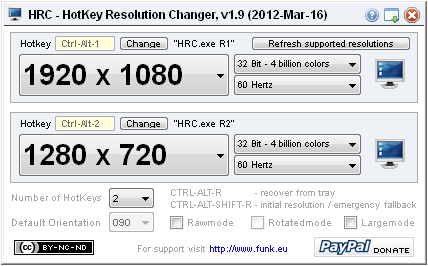
License
This program is freeware under Creative Commons License “by-nc-sa 3.0”, and this means, you are free to share, to copy, distribute and transmit the work under the following conditions:
- Attribution – You must attribute the work in the manner specified by the author or licensor (but not in any way that suggests that they endorse you or your use of the work).
- Noncommercial – You may not use this work for commercial purposes.
- Share Alike – If you alter, transform, or build upon this work, you may distribute the resulting work only under the same or similar license to this one.
See also http://creativecommons.org/licenses/by-nc-sa/3.0 for details.
For any form of distribution of this software a link back to the authors website at http://www.funk.eu is required.
Version 1.0 should fix the UAC prompt bug.
Version 1.1 fixes a DEP (Data Execution Prevention) issue which made HRC silently crash on start and a hotkey assignment bug, which made the set hotkeys not being saved.
Version 1.2 should fix another “save settings” issue
Version 1.3 fixes a stuck command key (ctrl, alt, win, shift) and another “save settings” issue
Version 1.4 fixes a HotKey assign problem
Version 1.9 added display rotation support
Version 2.0 added some additional command line switches (check help-screen / question mark on main GUI)
Version 2.1 fixes hotkeys stop working after some time using HRC on a Win7 machine. The hooks are de-activated and re-activated every three minutes in the background now.
HRC is not able to deal with multi-display settings like different resolutions and extended or mirrored displays yet. Those settings still have to be made manually.

|

|

|
|

|
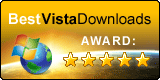
|

|
HRC was created with AutoIt, visit the forum at
Disclaimer
This program is distributed in the hope that it will be useful, but
WITHOUT ANY WARRANTY
The Author of this Software expressly disclaims any warranty for the SOFTWARE PRODUCT. The SOFTWARE PRODUCT and any related documentation is provided “as is” without warranty of any kind, either express or implied, including, without limitation, the implied warranties or merchantability, fitness for a particular purpose, or non-infringement. The entire risk arising out of use or performance of the SOFTWARE PRODUCT remains with you.
NO LIABILITY FOR DAMAGES
In no event shall the author of this Software be liable for any damages whatsoever (including, without limitation, damages for loss of business profits, business interruption, loss of business information, or any other pecuniary loss) arising out of the use of or inability to use this product, even if the Author of this Software has been advised of the possibility of such damages. Because some states/jurisdictions do not allow the exclusion or limitation of liability for consequential or incidental damages, the above limitation may not apply to you.



 (306 votes, average: 4.09 out of 5)
(306 votes, average: 4.09 out of 5)





Hey, i have a 3440×1440 widescreen Monitor. When i swap to 1920×1080 the picture is shown in fullscreen. So instead of showin 1920 pixel he stretches the image. If i do it manual he shows correctly.
Do u have any idea how to fix this ?
No, sorry, I don’t have an idea on this.
I was a bit worried about the lack of updates but this is perfect for my 13 inch laptop when full resolution is not always practical.
Now I can easily switch between 1920×1080, 1600×900 & 1366×768.
Will start using it on my 24.5 inch pc monitor now too
Good to hear :). I currently don’t have a use for it anymore, that’s the sole reason for the stalled development.
Best Regards
Karsten
Hi, it was so helpful, thanks for doing it! I wonder if it can set the dpi settings manually in the soft as well.
Glad you like it, but no, the software is not able to change DPI.
Thanks for this handy little tool!
Can we stretch resolution ?
I want 1024*768 but stretched
HRC only allows for valid resolutions, with values reported by Windows. I don’t want to trash a million graphic cards or monitors around the world ;). If it’s not valid resolution, it’s not available.
Could it be possible for it to interrupt a system component loading? ctfmon.exe threw up an error during the startup similar to that unfixed for some time of malwarebytes with 0xc0000002. You use someway identical mechanisms with IGDump and all.
Hmm, it should not. It’s a portable executable, relying only on Windows API commands. Maybe your AV software does not like it? It’s coded in AutoIt, which sadly triggers some AV false alarms by itself.
This is awesome. Thank you!
i am unable to download for some reason
Maybe the download is blocked by your AV software or browser? Perform a right-click in download history to check for status.
I am often caused by Paypal Donate,But he shows:Thiscountry / region Does not support Donate to this recipient.I am in Taiwan
Sad to hear, but thanks for trying, I appreciate that :)!
how to make it work for dual monitors setup ?
It was never intended for more than one monitor, the whole program would need a rewrite for that.
Hey man, thanks a lot! Installed it today and works great so far. I was sick of changing the resolution manually several times a day. To make it even better, you could add an option to change the “Scale and layout” option (in one resolution I have to use 150%, and the other, 100%).
I was looking for a software like this and ended up here – and your site is absolutely amazing. It somehow reminds me of the internet in days of yore haha.
Found some really useful stuff: the SSD will make life SO convenient, and the SMF will save me some time. I’ll make sure to not only recommend your site in boards I participate – because the internet needs more pages like yours – but I’ll also drop a (modest, or symbolic if you will..) PayPal donation as soon as I can.
Congrats on your job man, keep it up. And thanks again.
error code:
-2(disp_change_badmode)
error function call:
ChangeDisplaySettingsExA
Windows Api returns the error “DISP_CHANGE_BADMODE = The graphics mode is not supported.”
https://docs.microsoft.com/en-us/windows/win32/api/winuser/nf-winuser-changedisplaysettingsexa
No way for HRC to override this, sorry. Change Resolution or Frequency and try again.
Thank you very good software
I have a request
Is it possible to change the display scale?
4K display destroys my eyes
Good app. Could you add some tick on resolution list to see wchich one is selected? There could be also a number (1, 2,… from resolution list) above system tray icon.
Hi i’ve been using this service for around 3 weeks now and it’s worked perfectly, great system and interface. However now it’s suddenly stopped working without any warning. When i try to open the application it instantly closes and none of the commands to change resolution work anymore, also it doesn’t appear in my tray anymore. Any reason for this?
Hmmm, not sure, maybe your AV kills the process?
Wow I was searching for software that could change my resolution instantly for a while now. And it works beautifully. Absolutely amazing
Thank you, you legend
Hello, the program is amazing, but, i’m trying to bind escalation modes. You know how to do it? If i could do it then i would be able to switch between stretched resolutions and resolutions with black bars faster, without having to do it by the slow nvidea control panel.
Hi Marcoo,
sorry, don’t know how to do that and HRC development is currently on hold.
Best Regards
Hey, chrome flags the download as a virus, why is that happening? Thanks!
Sadly some lazy Anti-Virus Companies flag all programs coded in AutoIt as malicious (generic), and more sadly Google relies on these lazy AV companies.
I complained at Google, but only received automated response saying they don’t bother (because they can). X-check the exe’s with Virustotal and you will see that all major AV player mark my code as clean, only the obscure / unknown ones mark it as bad.
Otherwise download the source, check it and compile it yourself.
Sorry, can’t do more, all this is just my hobby.
Hi there! I’m trying to use this software to change between 1920×1080 at 144hz, and 2560×1440 at 144hz. However, there seems to be no option for 144hz at 2560×1440. Is there any way I can enable this refresh rate at this resolution?
Thanks in advance!
does notwork
Awesome, can you add this to be a service? exe to configure and service to watch hotkeys and swap resolutions…
Glad you like it, but currently not planned.
i can’t apply the resolution 1440 x 1080, why isn’t disponible
HRC only allows resolutions which your graphic card reports as supported, seems like this one isn’t reported.
is it possible to use HCR on CLI also, like hcr.exe 1 to activate setting 1 ?
It is, as per help-text:
HRC supports the following commandline parameters:
r# – Change to resolution number # (r1 – r9)
/exit – Exit after change
/hidetrayicon – Hide Tray icon
/cmd_exe “CommandExecute” – Execute after successful change
/cmd_param “CommandParameter” – Parameter for executable
/cmd_always – Execute /cmd_exe command even if change was not successful
/show – Show GUI
Examples:
hrc.exe r1
hrc.exe r2 /exit
hrc.exe r1 /show
hrc.exe r1 /cmd_exe “C:\Program Files\Internet Explorer\iexplore.exe” /cmd_param “http://www.yahoo.de”
hrc.exe r2 /cmd_exe “C:\Program Files\Internet Explorer\iexplore.exe” /cmd_param “http://www.yahoo.de” /cmd_always /exit
hrc.exe /hidetrayicon
The /cmd_exe can be used with my program ICU to restore a desktop Icon configuration per resolution, give it a try!
Please keep in mind that I did not update HRC for 7 years now!
How can you set the res of 2560×1080? ive tried to manually add it tot he ini file but its not working, comes out as blank? display works fine in that res, i just cannot have this app select it.?
if it matters its a custom res set in side of the nvcp.
Very nice! Would wish for a multiscreen option, but this alone is amazing! 🙂
sorry i mean 1440 x 1920
Hi,
the list of resolutions is dynamically filled with those which your graphic card supports, resolution not in list = not natively supported (might not work / damage card or monitor)?
Regards
hey can you plaese add 1440 x 1980
Help me m’y screen black i cant do nothing,am pressing CTRL SHIFT R NOTHING HAPPEN
In Windows, how do I restore my display settings if my display is illegible?
Hi. Thank you for the software. The question is – if I have two monitors and use a shortcut, will it change resolution for both screens or only the main one? Thank you.
Hi!
Thank you very much for this fine piece of software.
It makes switching from triple-screen (5940×1080) to single screen (full HD) so much easier for me.
The UI is perfect. Define resolutions, add hokey, done. Keep it in the tray.
I can’t thank you enough.
Cheers!
Felix
Hi Felix,
glad you like it :)!
Regards, Karsten
This program saved me thank you, Worked as advertised.
I was playing far cry 4 at 1024:780 resolution unstretched. I used hrc v2.1 to play the game in stretched mode and now my resolution is locked at 1980:1024 stretched.I tried the change the resolution back to 1024:780 but I could not change it even after deleting every files of hrc. My resolution is also locked for any games I install on my device. I use a laptop with both nvidia and intel gpus. Any idea to fix this problem?
HRC only uses Window internal function calls, removing it has no impact on the selected resolution.
Did you try to re-set the resolution with Window standard settings (Desktop > Right click > Display settings), Nvidia System settings (Icon in tray), or similar Intel tool (I think there is one)?