Restore your desktop when the icons get “rearranged”.
Melba23 and I found we were working on very similar ideas to restore the Desktop icons to their normal place if they became “rearranged”. Vista seems to like this doing on occasion just for fun – but we all know some applications and games which change the display resolution or move icons around. This annoys “tidy” people who like their desktops arranged “just so” – I am particularly thinking of this desktop when I say that! 🙂
We combined efforts and here is the result of our labors.
Operation is easy – press “Save” to store a particular configuration and “Restore” to reset the icons to the saved positions in the selected configuration file. “Delete” allows you to remove unwanted configuration files from the list. There is a command line option so that the restoration can be run via HotKeys if required (that is why the script warns that it should be compiled for full functionality). You can decide what to do with any icons that have been added since you last saved the configuration file – the default is to put them in the top-left corner, but you can also banish them way off-screen or, more sensibly, specify a location for them.
A new feature as of ICU v3.4 is the optional Desktop Contextmenu Integration (DCI) for Win7 (Win7 only because Microsoft implemented an easy way to do this through the registry as of this release).
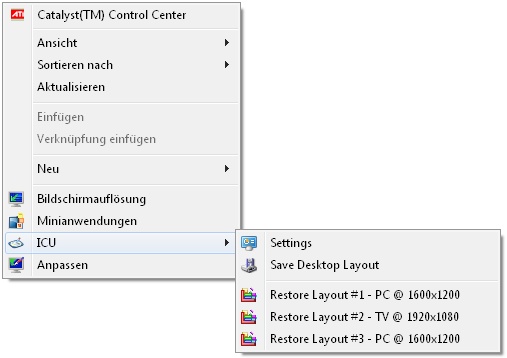
Used AutoIt Versions
- AU 3.3.2.0 up to ICU 2.3
- AU 3.3.6.0 up to ICU 2.4
- AU 3.3.6.1 up to ICU 3.4
- AU 3.3.8.0 up to ICU 3.5
- AU 3.3.8.1 up to ICU 5
- AU 3.3.14.5
Version 3.1 should fix the UAC prompt bug
Version 3.3 should fix the empty save file bug
Version 3.4 Win7: Admin rights no longer needed for DCI
Version 5.0 Win8 compatibility for DCI

v5 > v6 – 2018, Sep 16
– Updated codebase to AutoIt v3.3.14.5
4.0 > 5.0 – 2013, May 24
– Improved Win8 compatibility (esp. Desktop Contextmenu Integration / DCI)
– Added “minimized” command line switch (to start GUI minimized to tray / autostart with windows), see program “About” for details on command line switches
– Added Tray Menu (esp. useful for Win XP) > see “minimized” switch. Also pressing ESC or minimizing the program will send ICU to the system tray now
– Added “toggle” command line switch
– Added “restore %resolution%” and “savereplace %resolution%” command line switches
3.5 > 4.0 – 2013, Jan 11
– Added new method for “Unkown Icon” handling: Top-Left|Bottom-Right|Custom Position|Ask per Icon|Off-Screen
– “Custom Position” and “Ask per Icon” now work by selecting new position with mouse
– Added new command line parameters (see “About” in program for details): restore, autosave, save, savereplace
– Replaced several MsgBoxes with Tray Notifications
– Added “Duplicate” config function
– Enhanced config list right-click contextmenu with some functions

|

|
It works fine at least on the XP SP3, Vista and Win7 machines I tested it on. If you find bugs please let me know.
Kudos to: Ascend4nt, Melba23, Prog@ndy, & Valik for parts of the code.
Please let me know if you found some piece of code in the source for which I forgot to mention a credit.
Disclaimer
This program is distributed in the hope that it will be useful, but
WITHOUT ANY WARRANTY
The Author of this Software expressly disclaims any warranty for the SOFTWARE PRODUCT. The SOFTWARE PRODUCT and any related documentation is provided “as is” without warranty of any kind, either express or implied, including, without limitation, the implied warranties or merchantability, fitness for a particular purpose, or non-infringement. The entire risk arising out of use or performance of the SOFTWARE PRODUCT remains with you.
NO LIABILITY FOR DAMAGES
In no event shall the author of this Software be liable for any damages whatsoever (including, without limitation, damages for loss of business profits, business interruption, loss of business information, or any other pecuniary loss) arising out of the use of or inability to use this product, even if the Author of this Software has been advised of the possibility of such damages. Because some states/jurisdictions do not allow the exclusion or limitation of liability for consequential or incidental damages, the above limitation may not apply to you.



 (42 votes, average: 4.40 out of 5)
(42 votes, average: 4.40 out of 5)




Hey there.
this is a great utility. I was looking a long time for such a utility since I passed to windows 7.
There is only one problem which makes this utility not useful: when restoring the desktop, unknown icons pushes aside the saved icons from their saved position. I suggest to add an option that the unknown icon will appear only in icon free places.
thanks!
Hi Tsur,
I’m currently working on a new version and will release this soon. Checking if the space is free to push the icons to seems a little complex to me. But the new version will contain this options:
Top-Left|Bottom-Right|Custom Position|Ask per Icon|Off-Screen
I hope the “Custom Position” option, where you can define any position on the desktop as the place to push new icons to, will fit your needs.
Regards
Karsten
I just downloaded this application and installed it on an XP pro machine. I am now unable to find the ICU menu. I see above that in Windows 7 you right click the desktop, but what about XP?
Hi George,
I’m sorry, but ICU does not offer a contextmenu integration for XP. On XP you have to start the program and press save. If the “Create Shortcut” box is ticked (default), a shortcut to restore that settings is created in the programs directory. Use that shortcut (move or copy it to a location of your convenience, e.g. quickstart bar) to restore the layout.
Best Regards
Karsten
Great utilty!
i can’t find a way to reset desktop.
i have a lot of hidden icons and i don’t know how to see them, so now must i access them through explorer
Hi Giannyz,
if you want to reset to icon positions, save the current layout, copy the .icf save file, open it with a text-editor, looks for the icons, set positions in x:y format accordingly (200:200 should at least bring them to the visible area), save the file and use it to restore the layout.
Regards
I miss an option to update one of the saved icons configurations, which would be useful when you update your desktop with new icons. It shoud be available in the context menu and in the application window. Now you always have to click “Save”, enter the same name and confirm overwriting.
But anyway: this app is what I was looking for!
Thx Melba23 & KaFu!
Glad you like it :)! Yes, the idea definitely sounds reasonable. Can’t promise it will make it into the upcoming v3.6, but I’ll add it to the top of my ToDo list.
Regards
This is an excellent utility! I agree with the ability to specify other than 0,0 as the default location for unknown icons. Love this utility. Thanks!
Thanks :), I’m working on it and moving unknown icons to a custom location will be added to the next release.
Best Regards
I’m using Icon Configration Utility v3.5 – 32 bit. Is there an auto-save feature? I hoping to find some way of automatically saving on a regular basis.
Hi Bennet,
currently there’s only the “save” command line switch, which will bring up the save dialog and ask for a config name. I’ll add another switch to the ToDo list for the next release, something like “auto_save”, which just enumerates the config name or utilizes a timestamp for naming.
Regards
I’m having trouble with the “Move unknown icons” option. I open up the .icf file in notepad and edit the position to various numbers, but no matter what I enter, the new icon always gets put up into the upper left corner. Any idea why this is? I’ve tried 100,100 600,600 2000,2000 and various other combinations. Am I editing the file .icf incorrectly? Should I be using different notation?
I have auto-arrange off. I have tried doing this with both “align to grid” on and off.
Hi David,
the current version of ICU does not move unknown icons to a user specified position but only to one of the three pre-selectable ones “0,0”, “ask per icon”, “off-screen”. I’ll add it to my ToDo list for the next release to define a global specific position.
Regards
I installed it on my Win 7 64 bit computer, saved the layout and then used auto-arrange to move all the icons. I ran ICU and hit restore after highlighting the saved layout and NOTHING happened. Then I realized that I needed to uncheck the AUTO ARRANGE feature on the desktop VIEW setting, and VIOLA, my layout was restored! Great utility! Thanks!!!
Hi David,
glad you like it :). Yes, ICU fails with “Auto Arrange†turned on, Windows will just reverse the changes made by ICU. That fact already came up in a discussion (see below, April 2nd, 2012), but I better repeat it in the article / help-screen of the program itself on next update.
Regards
One solution for deleted shortcuts: Just copy all the shortcuts on your desktop to a storage folder. If any are deleted (either by the system or yourself) just copy them back to the desktop. Then use ICU to place them in their original positions.
Well, my marvelous Win7x64 system wiped my icons created by “Send to Desktop” (weekly occurrence), so i executed ICU to restore from a saved copy, and got nothing. Almost like they had been deleted from that copy, also. Re-created the icons, did a SAVE w/ ICU, then deliberately moved icons around, did a RESTORE w/ ICU, and everything was back where it belonged. Q#1: is there any way to inspect an .icf file? Q#2; has anyone figured out how to prevent Big Brother from deleting icons it doesn’t like? Is there a bit somewhere in the registry that i could flip?
Hello K,
A#1: The .icf file is a plain text file, just open it with a text-editor of your choice. The [Data] section contains general info on the save file, the [Desktop] section contains the “icon name = x:y save position”, one per line and the icon names are encoded to ensure unicode support.
A#2: That behavior does not occur on my Win7-64 bit system. Search the web for similar error descriptions, a quick google search brought these article up for me:
http://forums.techguy.org/windows-xp/442273-unused-desktop-popup-annoyance.html
http://www.sevenforums.com/customization/176924-invalid-desktop-shortcuts-deleted.html
Best Regards
Karsten
Thanks! This will be used once a week when Windows deletes all my “send to desktop” created shortcuts.
Thanks for the solution KaFu!
I did the tinkering and it works on 200,000 and 200,100 and so on!
Great, good to hear and thanks for the feedback :)!
This is just superb.
Please help me though with a small problem:
when i restore with the option to put the new icons in “ask per icon” mode how does the x,y thing work? lets say i want to put them (on a imaginary grid of my desktop) on 3rd column and 1st row… i tried 3,1 and 1,3 and 3,0 and 0,3… the new icon only moves either at the top left of the screen or 1 row below it… please help…
Hi Justin,
glad you like it :). The “Ask per Icon” coordinates are relative to your resolution and the icon size displayed, e.g. I have a screen resolution of 1440×900 and an Icon size of 48. With “Align to Grid” activated my display shows 15 x 9 icons total. So if you want to move an icon to the second column and second row you have to do some math / try & error. Something like 100,100 should move the icon to that position. Please note that I just realized that if the “Auto Arrange” option is turned on, ICU will fail as Windows will enforce the icon arrangement.
Regards
Karsten
Hi, I have 2 Q:
1. How do I remove ICU (registry entries)?
2. Where is the shortcut that’s “created in the Programs directory on saving a layout”?
Edit:
Never mind, I downloaded the source and that told me all I needed to know.
1. Press “Uninstall” in the program itself (or take a look at the source for the registry keys themselves
2. In the directory where the icu.exe is located
Glad you’ve found the answers yourself in the source :)…
Unluckily I am still experiencing the same empty-conf-file problem occurring in v3.2. On a 64bit winXP it’s all OK while on some 32bit winXP machines I have tested it on it simply stops working… randomly!
Works just fine but can you tell me how to uninstall this program and remove the registry entries. I want to remove it from my context menu.
many thanks.
/Muck
To add and remove ICU from the Desktop’s contextmenu on Win7 either UAC has to be turned off or ICU has to be started with elevated access rights (“run as admin”). If one of these conditions is met there should be a button “Uninstall” on the GUI which removes all entries in the registry.
Just found a method to add contextmenu also for unelevated programs, so this feature will be available with UAC enabled too as of the upcoming v3.4 :).
Perfect!
Light, simple, flexible, takes no resources, works on Win 7 64-bit.
Best utility of its kind! Thanks!
A very useful utility! Thanks a lot!
very nice utility. well done!
Please tell me does this application use the registry?
Could this application be made to run from a flashdrive?
Many thanks for all your fine work.
The integration into the Desktop right-click contextmenu feature (DCI; on Win7 only) writes to the registry. ICU asks you on the first startup if you want to use this feature and you don’t have to. Otherwise it should run just fine from a flashdrive :).