Rollup Pro adds “minimize-to-titlebar” capability to every window. More than that – this button can be right-clicked to display and change information about a window quickly.
The information includes the basics like HWnd, Title, State(using state values, not flags), Transparency, Position, Dimensions and Processname/PID.
Note: You can find the Exit option by right-clicking the button as well.
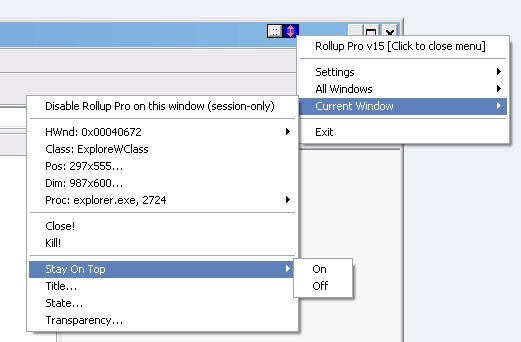
***Grabby Movement***
To change the horizontal placement you can click the “grabby” button and move the mouse until the buttons are placed where you want them and then click the grabby button again to set them there.

This program has been created by crashdemons, thanks for the permission to share this great application. Visit his thread at the AutoIt-Forum:







