is the fastest duplicate files finder and a multi-dimensional
– file searcher,
– file copier / mover,
– file deleter / eraser,
– and duplicate previewer…
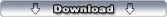
It has excessive search filter capabilities and a SQLite driven result reporting tool, with which you can sub-filter the results according to your needs.
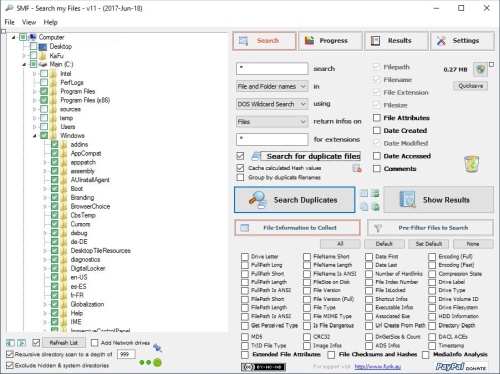
With this combination the search possibilities are nearly unlimited.
- Search for files by last modified date / keyword / file attribute
- Search for pictures of a certain filesize / dimension / EXIF info
- Search for MP3 by length / author / bitrate
- Search for duplicate pictures of a certain filesize / dimension
- etc., etc.
Furthermore SMF enables you to open / copy / move / delete / erase any file found.
Initiated searches can be performed in the background while minimizing SMF to the tray.
SMF – Search my Files features are
- A good looking GUI,
- Search files by location,
- Search files and / or folders,
- Poll Filenames and Locations in Long and Short (8.3) format,
- Poll File Extensions,
- Poll File Times (modified, created, accessed),
- Poll Filesize,
- Poll File Attributes,
- Poll File Extended Attributes,
- Filter by Extensions,
- Filter by Attribute,
- Filter by Filesize,
- Filter by Filetime,
- Free Filter by usage of RegEx.
 |
 |
 |
 |
 |
 |
- Extract true file-type (using TrIDLib.dll),
- Extract any info from media files (using MediaInfo.dll),
- Calculate various hashes (md5, crc32, sha1),
- Extract and analyze ADS Alternative File Streams from any file,
- Free Filter by usage of RegEx.
- Results can be saved and loaded,
- Extensive SQLite driven Reporting Tool,
- allows free querying,
- any selection of files can be copied or moved,
- deleted or erased.
- md5 driven duplicate file detection is implemented,
- simplified md5 calculation to achieve superior detection speed,
- plus the file preview functionality of the report (jpg, pdf, mpg…, all previews supported by Windows Explorer),
- If you find any bugs or limitations please let me know.

v17 > v18 – 2025, May 18
Updated – Ported SMF to x64
Info – Some DLLs like 7Zip, TRiD and some hashes only work in the x86 version
Fixed – Long-standing startup bug be gone (hopefully)
Updated – Improved visual experience of report, it now runs more smoothly
Updated – Implemented @UEZ’s excellent WEBP UDF for icons and thumbnails
Info – WEPB now preferred image format (good compression and supports transparency)
Updated – Report icons and thumbnails now cached by default (as WEBP)
Updated – Added encryption for cached thumbnails and icons
Updated – Lots of other small bug fixes and style changes
v16 > v17 – 2024, Oct 20
Fixed – “Datatype mismatch” crash in “Hash Cache” function of duplicates search
v15 > v16 – 2024, Oct 9
Updated – SQLite Dll to 3.46.1
Updated – MediaInfo Dll to 24.06
Updated – TrID Definitions to version 2024-Oct-9
Updated – dHash > added support for video files, if ffmpeg.exe exists in directory “SMF_Files\Bins”
Updated – dHash > added support for WebP image files, based on WebP UDF by UEZ
Updated – dHash > added optional dhash for Video files (requires ffmpeg)
Updated – Lots of other small bug fixes and style changes
v14 > v15 – 2023, Jun 03
Updated – SQLite Dll to 3.42.0
Updated – MediaInfo Dll to 23.04
Updated – TrID Definitions to version 2023-May-14
Updated – Added dHash visual similarity check
Updated – Improved thumbnail creation speed
Fixed – Caching of hashes to speed up duplicate search
Fixed – Report crash on stats change
Fixed – CTRL+ALT+F explorer integration
Updated – Lots of other small bug fixes and style changes
v13 > v14 – 2021, Oct 10
Updated – SQLite Dll to 3.37.0-Beta
Updated – MediaInfo Dll to 21.09
Updated – TrID Definitions to version 2021 Oct 09
Fixed – Portable Installation
Fixed – Errors in Regex Search
Updated – Lots of other small bug fixes and style changes
v12 > v13 – 2019, Dec 07
Updated – SQLite Dll to 3.31.0-Beta
Updated – MediaInfo Dll to 19.09
Updated – TrID Definitions to version 2019 Dec 02
Updated – Further speed improvements
Updated – Lots of other small bug fixes and style changes
v11 > v12 – 2018, Sep 16
Updated – Codebase to AutoIt v3.3.14.5
Updated – SQLite Dll to 3.25.0
Updated – MediaInfo Dll to 18.08.01
Updated – TrID Definitions to version 2018 Sep 14
Updated – Further speed improvements
Updated – Lots of other small bug fixes and style changes
Fixed – Rare lockup on start
Fixed – Errors in Win10 Treeview for network drives
Fixed – Errors in autoupdate of Treeview
Fixed – Thumbnail cache in report
v10 > v11 – 2017, Jun 18
Updated – Improved file and duplicates search speed
Fixed – Error in Report thumbnails cached in DB
Fixed – Single quote ‘ in filenames led to errors in report
Fixed – Win XP compatibility
Updated – Lots of other small bug fixes and style changes
Updated – SQLite Dll to 3.19.3
Updated – MediaInfo Dll to 0.7.96
Updated – TrID Definitions to version 2017 Jun 15
v9 > v10 – 2016, Jan 03
Updated – Improved file and duplicates search speed
Fixed – Duplicates Search “Hash-Cache” functionality worked sub-optimal, now brings real improvement on repeated searches
Report – Improved speed of TNP Thumbnail Provider
Report – Added thumbnail and icon cache functionality
Report – Added custom cell highlighting feature
Report – Added optional checkboxes in Filename Column
Report – Improved Copy/MoveTo dialog
Report – Column order/size, OFFSET and LIMIT are now saved
Report – Save Styles fixed
Updated – Treeview functions
Added – Optional Explorer Contextmenu entry to “Search with SMF for duplicate files”
Updated – Lots of other bug fixes and style changes
Updated – SQLite Dll to 3.9.2
Updated – MediaInfo Dll to 0.7.81
Updated – TrID Definitions to version 2015 Dec 29
8.0 > 9.0 – 2014, Sep 06
Added – Duplicates Search “Hash-Cache” functionality (optional), calculated hashes are cached and re-used in next search run to improve duplicate search speed
Fixed – Option to Auto-update Folder Treeview sometimes crashed (e.g. new drives added)
Report – Added memory check function, if more than 90% of memory is in use, do not create any more icons / thumbnail previews
Report – Added option to change report icon size with CTRL+MouseWheel
Updated – Lots of other bug fixes and style changes
Updated – SQLite Dll to 3.8.6
Updated – MediaInfo Dll to 0.7.70
Updated – TrID Definitions to version 2014 Aug 23
7.0 > 8.0 – 2014, Apr 06
Fixed – “Image Infos” return could produce SQL errors (when trying to extract infos from damaged pictures) > added _SQLite_FastEscapeEx() call
Fixed – “Extended File Attributes” column return could produce SQL errors > replaced “#” character in property (column) name / added _SQLite_FastEscapeEx() for values
Fixed – “MediaInfo” column return could produce SQL errors > replaced “*” character in property (column) name > see result prep of _FileListToSqlite_PrepareTable()
Fixed – While running, report was not auto-updated correctly after finish
Report – Implemented _LV_Resort_Thumbnail_Creation_Queue(), now those thumbnails visible should be loaded first
Report – Implemented new “CopyTo” multi-selection dialog
Report – Added browse and info controls to fullscreen report
Added – Option to auto-update Folder Treeview
Added – “Fast Search Loop” feature for faster default search > searches up to 13.000 files per second!
Added – “File MIME Type” analysis > _FileListToSqlite_InsertValues_Do_Sub_33_Collect_File_MIME_Type
Report – Added some more default thumbnail sizes: 96px / 160px / 192px
Report – Tweaked CopyMove CallbackDlg function, now shows thumbnails instead of icons, plus links are clickable
Updated – Lots of small bug fixes and style changes
Updated – SQLite Dll to 3.8.4.3
Updated – MediaInfo Dll to 0.7.68
Updated – TrID Definitions to version 2014 Mar 22
6.0 > 7.0 – 2013, Dec 22
Fixed – Labels on “Report Settings” GUI were partially cropped
Fixed – Crash on “Computer Info Report”
Updated – Removed “midi” sound from “About” dialog
Updated – Made some MsgBoxs (e.g. “Exit”) child to the Topmost default window
Updated – Added option to auto-update Folder Treeview
Fixed – Report – “Thumbnail interface to use” was not correctly loaded on style change
Updated – MediaInfo > set default from “General”/”General” to “Video”/”Video”
Updated – MediaInfo > set no values to 0 for numeric columns and NULL for text values / previously all none values defaulted to NULL
Updated – Folder Treeview > added option to cancel refresh when (slow) network folders are included
Report – Added several hotkeys (e.g. style change) to standard and fullscreen report
Report – Make all relevant functions work with fullscreen GUI too
Fixed – Restore of saved “Extended Attributes” search columns not correct on restart
Plus – Lots of small bug fixes and style changes
Updated – SQLite Dll to 3.8.2
Updated – MediaInfo Dll to 0.7.65
Updated – TrID Definitions to version 2013 Dec 19
5.0 > 6.0 – 2013, Sep 29
Fixed – Different small bugs in main program and report
Report – Added special fullscreen mode (F11)
Report – Added default styles
Updated – Added option to keep current folder selection on purge of DB
Updated – Added lot’s of hotkeys for main program and report (see “About” for details)
Updated – SQLite Dll to 3.8.0.2
Updated – MediaInfo Dll to 0.7.64
Updated – TrID Definitions to version 2013 Sep 20
4.0 > 5.0 – 2013, Jul 26
Fixed – Unwanted auto-reopen of report issue
Fixed – Occasional program crash in search for “Executable Infos”
Fixed – Crash on “Export” if not column was selected
Fixed – “Progress” tab, fixed crash on click of “Pre-Filter Active” icon
Added – “Throttle Search Speed” option
Report – Added “IN Reference Filelist”
Report – Added “LIKE Reference Filelist”
Report – Added “IN Reference Extensionlist” option
Report – Added “Between Reference Dates” option
Report – “Load & Save Styles” => made save names selectable
Report – Added “LIKE Expressions” and “NOT LIKE Expressions” multiple value selection
Report – Added Custom SQLite query builder
Added – Optional duplicate search for “Duplicate_Filename”
Updated – SQLite Dll to 3.7.17
Updated – MediaInfo Dll to 0.7.64
Updated – TrID Definitions to version 2013 Jul 23
3.2 > 4.0 – 2013, Apr 25
– Fixed some SQLite deadlock situations
– Improved “File Content” search
– Report: Improved filtering / default settings & workflow
– Report: Added “Move Secure” feature (copy & erase)
– Report – ToolTip Preview – Show Details: Added “On-Hover show file HEX & content” feature
– Improved Portable and Fixed install routines
– ContextMenu search now works for multiple directory selection
– Search by Command-line , use “;” to delimit multiple directories to search
– Updated SQLite DLL to 3.7.16.2
– Updated TrID Definitions to version 2013 Apr 23
3.1 > 3.2 – 2013, Mar 21
– Report: Bug fixed in the “Remove empty folders” feature (only delete to recycle bin effected), thanks to tcurran for reporting!
3.0 > 3.1 – 2013, Mar 20
– All SMF functionalities should now work with long filenames too (max buffer = 4.096 wchars, deliberately limited to improve performance)
– Added optional password to recover from tray
– Report: Added ToolTip Previewer for large previews of the currently selected file
– Report: Fixed bug which occasionally froze whole report (WM_COMMAND loop back)
– Report: Updated “Copy & Move” operations to handle long filenames, removed copy.dll and added own wrapper for _LargeFileCopy UDF
– Fixed a lot of other bugs and improved overall performance
– Updated to SQLite DLL to v3.7.16
– Updated MediaInfo DLL to version 0.7.62
– Updated TrID Definitions to version 2013 Mar 15
License
This program is freeware under a Creative Commons License “by-nc-nd 3.0”, and this means your are allowed to share, copy and redistribute the material in any medium or format under the following conditions:
For distribution, you must make clear to others the license terms of this work. Any of the above conditions can be waived if you get permission from the copyright holder. Nothing in this license impairs or restricts the author’s moral rights.

For any form of distribution of this software a link back to the authors website at https://funk.eu is required.
Disclaimer
This program is distributed in the hope that it will be useful, but
WITHOUT ANY WARRANTY
The Author of this Software expressly disclaims any warranty for the SOFTWARE PRODUCT. The SOFTWARE PRODUCT and any related documentation is provided “as is” without warranty of any kind, either express or implied, including, without limitation, the implied warranties or merchantability, fitness for a particular purpose, or non-infringement. The entire risk arising out of use or performance of the SOFTWARE PRODUCT remains with you.
NO LIABILITY FOR DAMAGES
In no event shall the author of this Software be liable for any damages whatsoever (including, without limitation, damages for loss of business profits, business interruption, loss of business information, or any other pecuniary loss) arising out of the use of or inability to use this product, even if the Author of this Software has been advised of the possibility of such damages. Because some states/jurisdictions do not allow the exclusion or limitation of liability for consequential or incidental damages, the above limitation may not apply to you.
Thanks to my sweet girlfriend for reviewing, giving new ideas and having so much patience with me :-*.
Thanks to Jon, Larry, Jos, Valik and Jpm for creating AutoIt and maintaining the forum.
And finally thanks to all these great guys from the forum, providing excellent UDFs, snippets of code I use in SMF or help and feedback:
Achilles, Ascend4nt, Ed_Maximized, Elgabionline, Erik Pilsits (Wraithdu), Eukalyptus, Gafrost, Holger Kotsch, Jarvis J. Stubblefield (JSThePatriot), Jos, Lahire Biette, Lazycat, Lod3n, Prog@ndy, Ptrex, Rasim, RazorM, RobSaunders, Sean Hart, Siao, Simucal, Smashly, SmOke_N, Teh_hahn, trancexx, Valik, Ward, WideBoyDixon, Yann Perrin, Yashied & Zedna.
SMF uses the TrIDLib.dll as a plugin to identify true file types. For details visit Marco Pontello’s website for infos.
Please let me know if you found some piece of code in the source for which I forgot to mention a credit.
Used AutoIt Versions
- AU 3.2.12.1 up to SMF 0.4.8.6.1
- AU 3.3.0.0 up to SMF 1.0.0.0
- AU 3.3.4.0 up to SMF 1.1.3.9
- AU 3.3.6.0 up to SMF 1.1.7.2
- AU 3.3.6.1 up to SMF 1.8
- AU 3.3.8.0 up to SMF 2.0
- AU 3.3.8.1 starting from SMF 3.0
- AU 3.3.14.5 starting from SMF v12
- AU 3.3.16.1 starting from SMF v14



 (42 votes, average: 3.98 out of 5)
(42 votes, average: 3.98 out of 5)




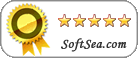






Hello, I just downloaded v10 and tried it on 2 different pc’s running xp pro sp3 and it will start up but just says it encountered a problem and needs to close, it won’t run at all for me, I’ve tried running as portable and fixed. V9 seems to work alright though, thanks.
Thanks a lot for reporting! Currently I do not have an XP System at hand, I’ll see where I can dig one up to test and fix this bug.
Best Regards
So, I finally found an XP Image for VMWare via Archive.org :). Installed it and debuged SMF, there’s an error on XP in the Treeview Auto-Refresh function introduced with SMF v10. I’ve tried to fix it but failed so far, so I decided to disable the Auto-Refresh for XP. Here’s the current SMF v11 Beta, should work fine on XP, give it a try an let me know.
https://funk.eu/wp-content/plugins/download-monitor/download.php?id=228
Hello,
Congratulations for this program
I like the html backup
Thank you
vincend
(kisses from France)
Thanks a lot for all your efforts. It is not taken as granted.
One question: Does SMF constantly indexes the files or search the file list when opened?
I do not like search utilities which use indexing system as they tend to consume too much resources.
Hi Dan,
glad you like it! SMF does not index the files, but instead performs a full and fresh search. When not in active use, SMF should only use a minimal amount of memory and CPU cycles. Lookout for v10, should be ready in some two to three weeks :)…
Regards
Karsten
Hello – I really appreciate that people like you put together such useful utilities that the rest of us can use. Your technical coding skills are amazing, and I salute you!
I have a simple question, though, about freeware sites such as yours: Why are your download sites so cluttered with buttons to download other programs besides the one that the page is dedicated to? I frequently click, unsuspectingly, on the wrong download option, and end up having to delete the unnecessary software, then coming back to your site for the correct download. I wonder if the need to make a little money causes you to accept & embed ads, and therefore entice users to hopefully click on the wrong option? If so, I can understand that logic even though I don’t like it, but I’ve always wondered if this is a problem for others, or just me. You seem to reply so candidly to other comments that I was hoping you would explain this issue to me.
Again – thank you for a great tool!
Hi John,
it’s as simple as you put it :). The webspace to offer my free software costs me about 20 Euro a month in total. If I would receive a Euro per download as a donation, even if I would receive a Cent per download, I would remove the ads instantly. As this is sadly not the case, I’ve embedded Google Adsense ads into my webpage to cover at least part of the costs. The specific ads to be displayed are selected by Google (based on Keywords such as “Download”) and I do not influence this selection.
Best Regards
Karsten
Trojan horse. !!!!!!
Hi Maxfri,
thanks for your feedback. The version of SMF to download on my website does definitely not contain a trojan horse or other malicious code. I distribute this software under my clear name, it is open source and everyone can check that and here is the most recent Virustotal report of the latest release executable.
Some AV software report a “Generic” virus. This is due to the fact that SMF was created with the free AutoIt scripting software. Now some AV companies do seem to flag any program coded in AutoIt as a “Generic” virus. Gladly none of the listed lazy companies imho plays in the AV major league.
Best Regards
Karsten
I want to search for duplicate files, with DIFFERENT EXTENSIONS. Eg, I’ve just converted all my WMV to MP4, now I want to search for all the files where there is an MP4 AND a WMV, so I can safely delete the WMV files.
Hi,
I have some trouble with network drives – they don’t show in the left hand tree, even with “Add network drives” active. I tried the button “Refresh tree” multiple times, closed and re-started SMF (also as administrator) without success. Any ideas?
Regards, Ralf
Hello Ralf,
as discussed via Email and after some research I found that this behavior is sadly triggered by UAC design on Vista+ system. I will document it as a tooltip for the “Add Network Drives” checkbox in the next release.
http://support.microsoft.com/kb/937624/en-us
Best Regards
Karsten
O.k. I get a very long list of duplicate files, but how do I only select all but one of each without having to go through one by one?
Hi Mike,
on the duplicates report there’s a button with a red arrow pointing to the right, if you hover over it with the mouse the help pop-up says “Select all duplicates except the first one”, I guess that’s what you’re looking for.
Another way to select all but the first duplicate would be to set the filter in the “Duplicate Occurrence” field to “NOT LIKE Expression” with the value “1/”.
Regards
Thank you for this software, it is fantastic!
Is there any way to disable the modal dialog that pops up when deleting files. I use this tool to delete large numbers of duplicate files and when the tool is deleting, it presents a modal dialog window that is always in the middle of the screen and can’t be moved or closed. That basically prevents me from using the computer otherwise while the delete is happening (which often takes a good amount of time).
Thanks!
Tom
Good to hear you like it :). I see what you mean, I will correct this in the next release.
Best Regards
Nice software.
Is it possible to compile a 64 bit version? I am using win 7 64bit now.
Hi David,
glad you like it :). Compiling it to 64bit would be quite hard, because all the utilized Dlls are 32bit (and I’m not sure if for all even 64bit ones exist) and for sure there are some structures I use which also would require tweaking. But why would you really need a 64bit version? I’m running Win7 64bit myself and have not encountered any limitations yet.
Best Regards
Karsten
I have a lot of audiofiles on different HD’s (mostly one CD/Folder) with varying audioformats mp3 flac ogg …
I need the possibility to say look for all my .flac(.mp3 …) files but report only the only the folders.
Example:
Look for all .flac on Drive D:\Music1 E:\Music2 should result:
D:\Music1\The Black Eyed Peas – The End (2009)\
D:\Music1\Unsorted\Beta State – Stars (2010)\
E:\Music2\Sade – Soldier Of Love (2009)\
thank you
This is quite a specific search request which I will not implement into SMF, sorry. Nevertheless SMF can provide this information easily with some post-processing. Simply search for all files (*). Open the report and filter for file extension “flac”. Export “Filepath Long” result to CSV, open in Excel or similar spreadsheet processor and remove duplicates, that’s it.
Best Regards
Why did you remove my last comment??? Your installer is not working correctly on Search my Files v1.6.2. Are you just gonna ignore it???
“Please note: Comment moderation is enabled and may delay your comment.” I have a job and this is just my hobby. If I wouldn’t moderate all comments, the page would be totally over-spamed within some few days.
Search my Files v1.6.2 is still not installing. I get an error, Creating Scripting Dictionary object failed. Can you please check this before putting up for download?
SMF relies on the Microsoft “Scripting Dictionary Object”, which is part of the Windows Script Host package:
http://en.wikipedia.org/wiki/Windows_Script_Host
I just can assume that it is missing on your system. What kind of OS are you running? XP without any servicepack?
If you’re running XP it might be necessary to install SP3. Alternatively install the “Windows Script 5.7 for Windows XP” redistributable (which is included in SP3).
http://www.microsoft.com/downloads/en/details.aspx?FamilyID=47809025-d896-482e-a0d6-524e7e844d81
It is plesent to know about your soft ware
Gracias
Thank you..
i like this program. thank u
Thanks for givin to us this handy soft, I used to use Index Your Files, but SMF has a better looking interface combined with fast indexation. Can it print a directory list, like the list of files included in a specific folder or drive; Also are you intending to make a U3 version.
Either export the database to csv or xml (tab “Results”) or filter the report to your needs and right click => export => to text-file. I plan to add the column selection mask to the export function so that you can chose which columns to export and will activate csv and xml export from the report in the near future. I’m not familiar with U3 but will take a look into that too.
yeah, i’m familiar and have used Nir Sofer’s as well. i’ve been working on a prototype myself that has many of the features this one does and then-some. our architectures seem very similar. i have some additional config to optimize the search order, in some cases significantly.
four requests for this util that i’d like to suggest from my own ideas, (that Nir has not responded to and the main reason for me wanting to roll my own):
1. Add a depth-first and breadth-first option for the traversal pattern. also, a max-depth limit. (i have a lot or poorly organized shallow “New Folders” that would benefit greatly in results speed from a breadth-first search limited to a depth of 1 or 2 levels)
2. Max results limit.
3. Configurable File categories (by extension…or even by regex on the full filename)…plus sorting by these categories.
4. Add a date search option called “last touched” and “first touched” where “touched date” = min(access_date, created_date, modified_date) and max(access_date, created_date, modified_date) respectively. this would allow for useful date filtering that is not possible now.
thanks,
Leon
Nice request, all issues make sense to me. I’ll put them on the ToDo list, but can’t promise how fast I’ll implement them.
Regards
Saw this on portablefreeware.com today and gave it a try. It’s the best I’ve search tool I’ve used so far. BTW, Nir Sofer has a tool with the same name at currently at 1.4, but it’s a small program with very basic features. I hope people aren’t confused by the similar names and miss out on using your fantastic program. Thanks for the excellent work.
Bob
Thanks for your nice reply and comment on portablefreeware.com :).
What’s up, is there anybody else here?
If there’s anyone else here, let me know.
Oh, and yes I’m a real person LOL.
Bye,
There is someone watching you :), I moderate all comments, just too much bots replying :lol:…
Interested in SMF? Just need some more weeks to finish an upgrade, slightly improved performance… major design overhaul :)…
I like this program. I am in the process of developing a program that uses many of the features of this one, and I would like your help and/or support. To begin, I would like to use some of the source code from this in my program. Also, if you wanted to partner up with me on this, I would be greatfull for your help. Email me if interested.
Hi Enkriptix,
thanks for the nice feedback. You may use the source as stated in the CC license
http://creativecommons.org/licenses/by-nc-nd/3.0/
for non-commercial usage and with an attribution, means saying it’s based on SMF with a link back to my site. If it’s for commercial use, you should contact me for details how we handle that.
Best Regards
Karsten