Robocopy is a 32-bit command-line tool used for file replication. This tool helps maintain identical copies of a directory structure on a single computer or in separate network locations. Robocopy is included in the Microsoft® Windows® Resource Kit. There are several robocopy wrappers out there on the internet, but you may have to pay to get all the functionality working, and they don’t include all robocopy switches. So Danny35d combined the three wrappers he liked the most and created his own version of a RoboCopy GUI.
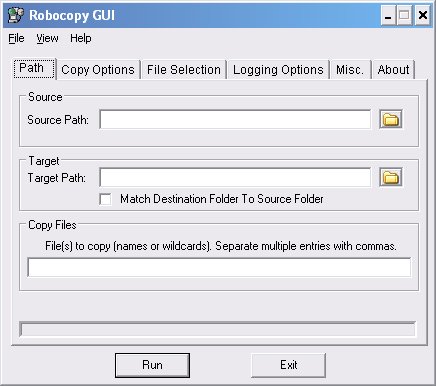
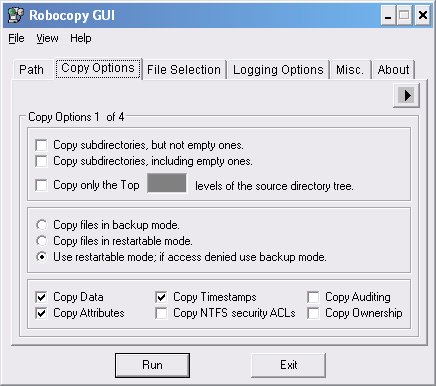
Using Robocopy, you can copy a single directory, or you can recursively copy a directory and its subdirectories. The tool classifies files by whether they exist in the source directory, in the destination directory, or in both. In the latter case, the tool further classifies files by comparing time stamps and file sizes between the source file and the corresponding destination file. You control which classes of files are copied.
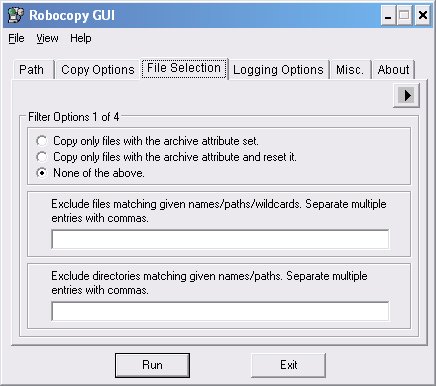
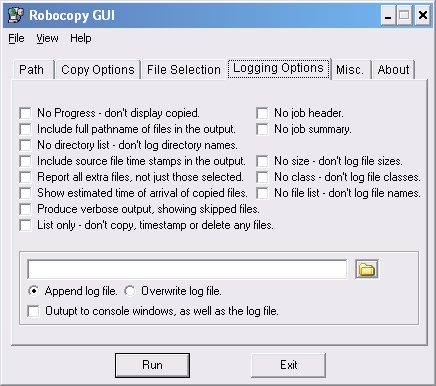
If a file exists in both the source and destination locations, by default Robocopy copies the file only if the two versions have different time stamps or different sizes. This saves time if the source and destination are connected by a slow network link. You can also specify that copies are restarted in the event of a failure, which saves even more time when your network links are unreliable.
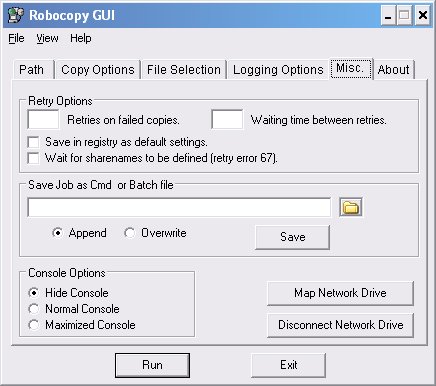
Robocopy allows you to do the following:
- Use file names, wildcard characters, paths, or file attributes to include or exclude source files as candidates for copying.
- Exclude directories by name or by path.
- Delete source files and directories after copying (that is, move rather than copy them).
- Delete destination files and directories that no longer exist in the source.
- Control the number of times the program retries an operation after encountering a recoverable network error.
- Schedule copy jobs to run automatically.
- Specify when copying is to be performed.
- Monitor a directory tree for changes.
- Selectively copy file data.

This program has been created by Danny35d, thanks for the permission to share this great application. Visit his thread at the AutoIt-Forum:








No Responses to “Robocopy GUI”
Follow-up comment rss or Leave a TrackbackTrackbacks / Pingbacks